
 Google Chrome - yahrzeit reminder
Google Chrome - yahrzeit reminder
Is there a straightforward way to amend or delete a yahrzeit reminder in Chrome on a Google Pixelbook? The solutions I have seen on this forum refer to Windows, etc. Unless I am missing something, I cannot see any way of unsubscribing or amending a yahrzeit reminder in Chrome. It's obviously not the same as unsubscribing from a calendar within Google Calendar.

Hi, thanks for using Hebcal, and thanks for answering your own question!
We recently made changes to the annual email reminders message. You will now find an “Edit Yahrzeit” link at the bottom of the reminder email message.
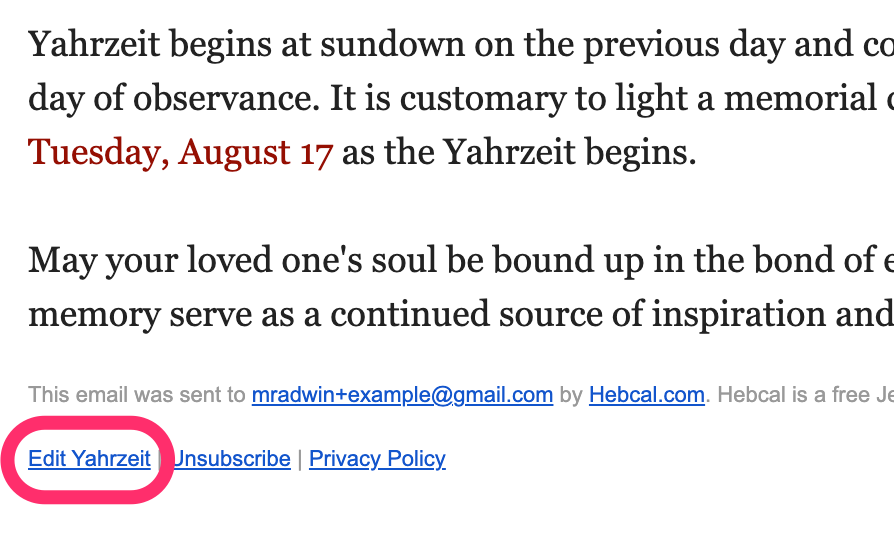
We have also written a brief summary and posted in the Help section of the website.
https://www.hebcal.com/home/632/how-to-make-changes-to-a-yahrzeit-anniversary-calendar
Shana Tova!

 Having a problem with the Zmanim API
Having a problem with the Zmanim API
I am having problems with the Zmanim API. I used the example in the post for São Paulo but when I put in a different date (in the same format) or a different place I get an internal server error. Can someone help?

Hi, sorry to hear about the internal server error. We had some difficulty this morning but the issue is fully resolved now. Can you try again and see if the problem persists? If so, can you send the exact URL you are testing with?

 Inadvertently created 2 yahrzeit calendars, one with death occurring on date the other, after sunset
Inadvertently created 2 yahrzeit calendars, one with death occurring on date the other, after sunset
I created a yahrzeit calendar and did NOT include "after sunset" so I created another calendar with the correct date. My question is, to avoid (more confusion), how do I erase/delete the "wrong" calendar to ensure that I don't receive 2 email notices on the anniversary dates? For information purposes, the calendars were created on my Windows Desktop computer (i.e. not on a smartphone)
Thank you for your help
Bob

Hi Bob, sorry for the delay in getting back to you. I hope you were able to figure this out?
If not, we did a bit of research and it seems most Windows 10 calendars are created via Outlook.com - so the best way to delete would be to log in at https://outlook.live.com/calendar and remove the calendar by clicking on the three buttons and selecting Remove
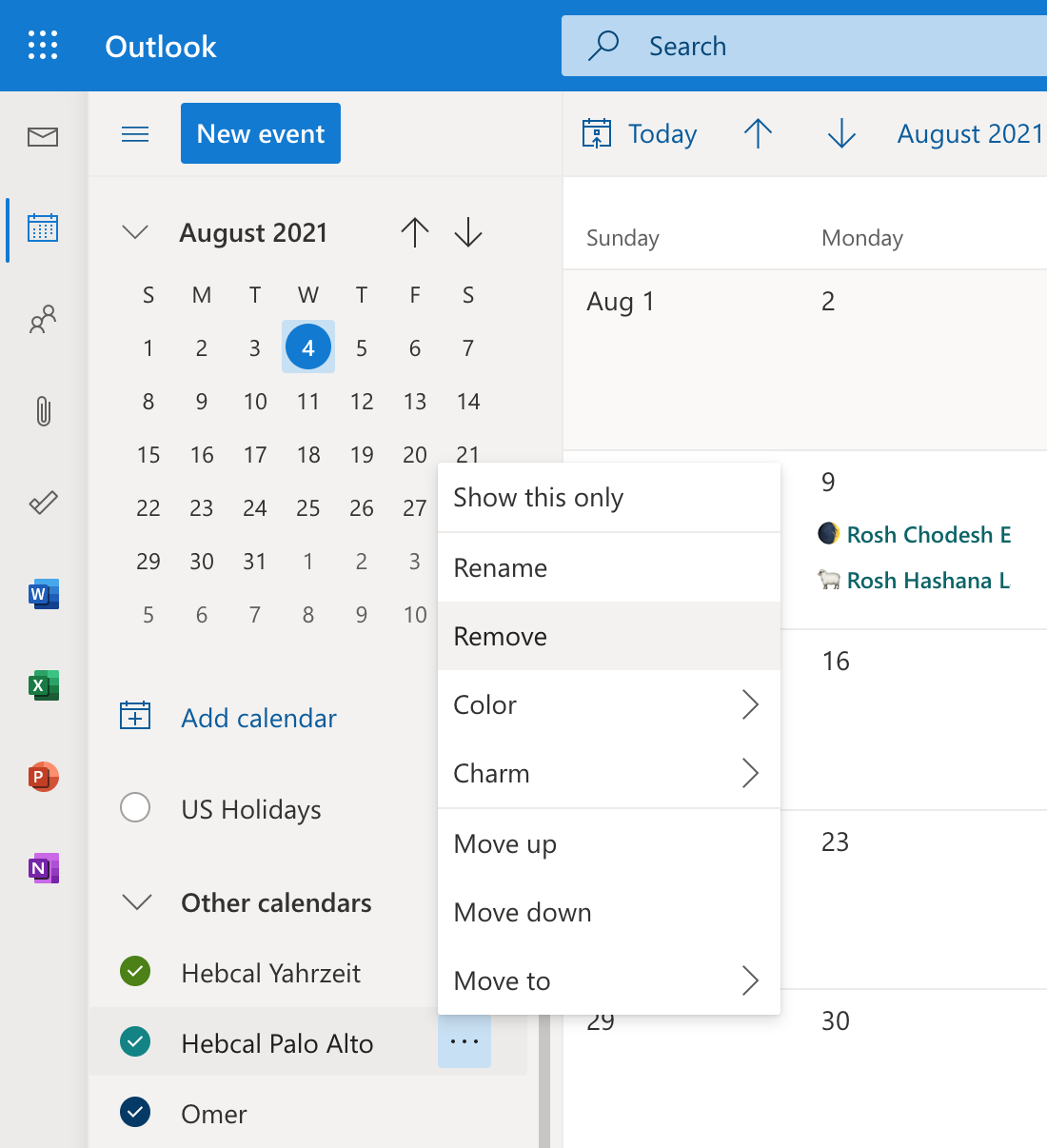

Hi, thanks for using Hebcal!
We are sorry to hear you are having trouble finding the triennial Torah readings. Triennial schedule is only available in the Diaspora, and you may have customized your calendar for Israel.
We made a small change to our Israel Torah reading pages earlier this week to make it easier to switch to the Diaspora schedule. You will now see a section called Triennial that includes a link that says "See Diaspora schedule".
Please take a look again and let us know if this helps?

Hi, thanks for using Hebcal.
You can try these instructions for Google calendar

 please i need a json link to implement jewish calender and jewish holiday
please i need a json link to implement jewish calender and jewish holiday
please am a web developer from Nigeria, am looking for a json format link to implement calendar to our synagogue website with out downloading it to pdf or any other format and also json file for jewish holidays and counting of Omar

Hi, thanks for using Hebcal!
To display a calendar grid on the synagogue website, we recommend using the FullCalendar.io component. There are some details here:
There are many other developer integrations that we support. Take a look here for additional options:
https://www.hebcal.com/home/developer-apis
Good luck!

Hi, thanks for using Hebcal. If you're looking for Shabbat times for a city, you can go to https://www.hebcal.com/shabbat and search for the city name. For example:

Hi, thanks for using Hebcal!
Go to https://www.hebcal.com/hebcal and select Hebrew language on the form.

 Aliya lengths
Aliya lengths
The info on each Sedra has the number of pesukim in each aliya: https://www.hebcal.com/sedrot/shlach
This data isn't in the API, at least as far as I can tell: https://www.hebcal.com/hebcal?v=1&cfg=json&start=2021-06-05&end=2021-06-05&s=on
Where does this number come from? Is it possible to pull this data from somewhere?

Hi, thanks for using Hebcal.
The aliyah lengths are available via API using our JavaScript npm package https://www.npmjs.com/package/@hebcal/leyning
They are also available via Comma Separated Value (CSV) files which you can import into Microsoft Excel or some other spreadsheet program.
https://www.hebcal.com/sedrot/#download-leyning
Hope this helps!

 Why are second and third triennial year readings identical for Nitzavim?
Why are second and third triennial year readings identical for Nitzavim?
Why are the second and third triennial year readings identical for Nitzavim?
They are identical to the full kriyah.
The first triennial year also seems almost identical:
https://www.hebcal.com/sedrot/nitzavim
This doesn't feel very "triennial" to me at all.

Hi, thanks for using Hebcal!
The triennial readings on Hebcal.com come from A Complete Triennial System for Reading the Torah by the Committee on Jewish Law and Standards of the Rabbinical Assembly.
On page 418 of the document, Rabbi Eisenberg writes:
נצבים-וילך are read separately about as often as they are combined. Because each Sidrah is brief (Nitzavim is only 40 verses, Vayelech 30 verses), I recommend reading both in their entirety when they appear separately.
Due to my reluctance to divide Deuteronomy 29:15-28 (which would necessitate ending on a negative note) there is some overlapping in year II (30:1-14). Similarly, in year III, 31:22 is repeated in order to avoid dividing 31:14-19, while allowing for seven aliyot.
Customer support service by UserEcho




