Your comments
Thanks for using Hebcal and thanks for the suggestion! We have added Shabbat Mevarchim to the Shabbat API
https://www.hebcal.com/shabbat?cfg=json&zip=90035&gy=2021&gm=8&gd=5
You'll notice an item that looks like this:
{
"title": "Shabbat Mevarchim Chodesh Elul",
"date": "2021-08-07",
"category": "mevarchim",
"hebrew": "שבת מברכים חודש אלול",
"memo": "Molad Elul: Sun, 43 minutes and 10 chalakim after 10:00"
},
Hi Bob, sorry for the delay in getting back to you. I hope you were able to figure this out?
If not, we did a bit of research and it seems most Windows 10 calendars are created via Outlook.com - so the best way to delete would be to log in at https://outlook.live.com/calendar and remove the calendar by clicking on the three buttons and selecting Remove
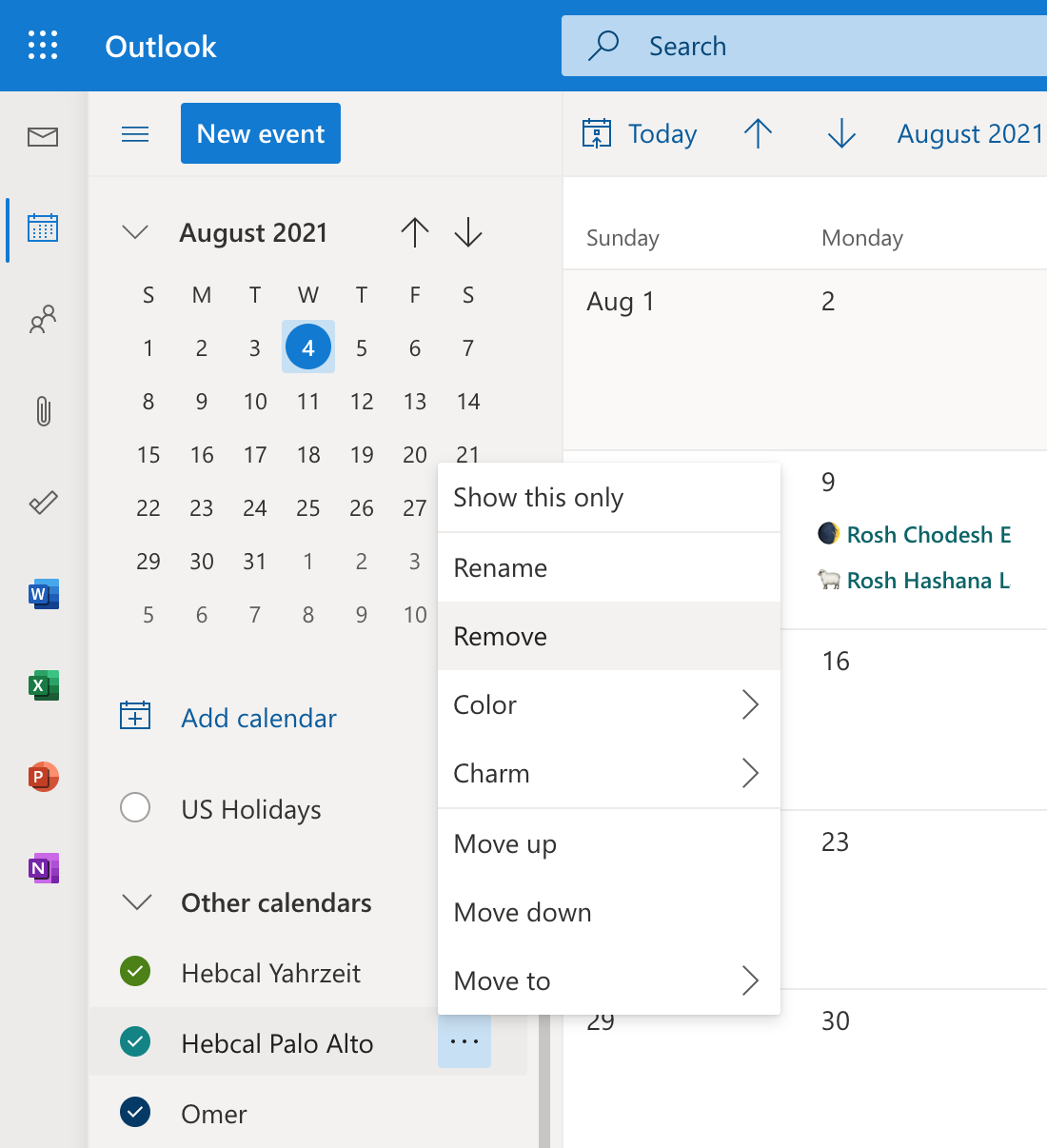
This feature is now complete. You'll notice a new checkbox that shows/hides Havdalah times
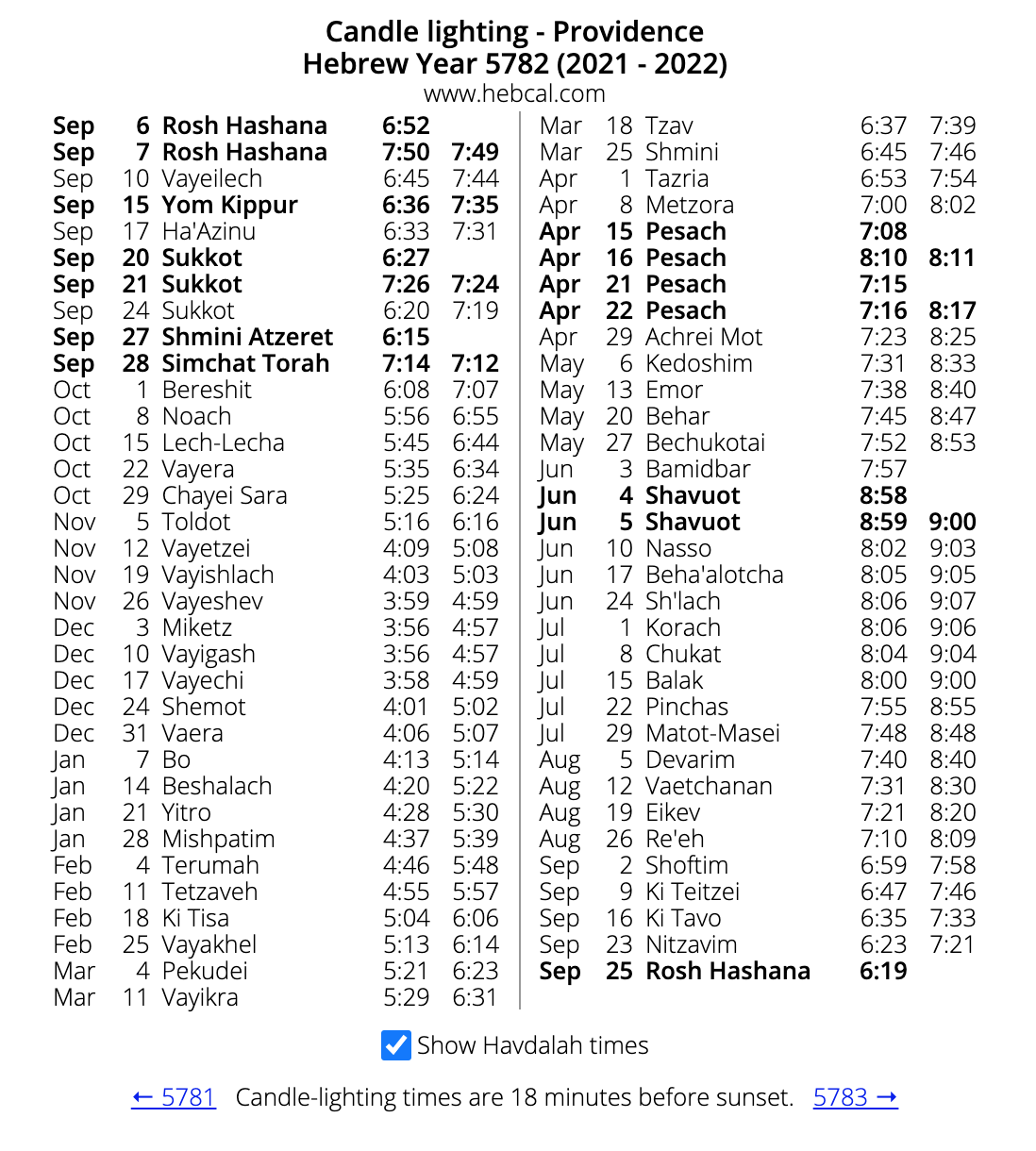
The Hebrew Date Converter now supports BCE dates
https://www.hebcal.com/converter?hd=11&hm=Sivan&hy=1234&h2g=1
11th of Sivan, 1234 = Sat, 9 May 2526 B.C.E.
Hi, thanks for using Hebcal and thanks for this suggestion. We're working on this feature and getting ready to release it. You can append https://www.hebcal.com/shabbat/fridge.cgi?zip=02906&b=18&M=off&m=42&lg=s&year=5782 Then you can get Havdalah times like this: https://www.hebcal.com/shabbat/fridge.cgi?zip=02906&b=18&M=off&m=42&lg=s&year=5782&havdalah=1 Please take a look and tell us what you think! |
Hi, according to our Hebrew Date Converter page
https://www.hebcal.com/converter?gd=28&gm=7&gy=1958&g2h=1
Mon, 28 July 1958 = 11th of Av, 5718
Hope this helps!
Customer support service by UserEcho


Hi Pedro, checking in again - any chance you've been able to work on the Portuguese translation?