Your comments
thank you! We are very grateful for your support.
https://www.hebcal.com/home/about/donate
Thank you also for choosing Hebcal for your Jewish holiday and calendar needs! If you have any ideas or suggestions for how we could continue to improve Hebcal, we’d love to hear from you.
Note: donations to Hebcal.com are not tax-deductible. The website is developed and maintained by Michael Radwin, a private individual
You can get a list of all Rosh Chodesh dates here:
https://www.hebcal.com/hebcal?v=1&year=now&nx=on&maj=off
We don't have an event feed for Erev Rosh Chodesh
Hi, thanks for using Hebcal.
if you are using our web based calendar application, all world cities (based on GeoNames or USA ZIP codes) in our database have a built-in location. There is no way to override the default location for those cities. To enable the elevation option, select the “Include elevation in sunrise/sunset estimate” radio button as displayed in the screenshot on the bottom of this page.
https://www.hebcal.com/home/94/how-accurate-are-candle-lighting-times
If you are using Hebcal APIs, follow instructions on this page for specifying elevation as part of Option 3
https://www.hebcal.com/home/4912/specifying-a-location-for-jewish-calendar-apis
We're sorry to hear that you found an error in your birthday calendar and need to make a correction.
This article describes how to make changes to a Yahrzeit + Anniversary calendar that you downloaded, exported or subscribed to in a calendar app like Outlook, Google Calendar / Android, or Apple (iOS, iPhone, iPad or Mac). These instructions apply to personal events such as yahrzeits, Hebrew Birthdays, and Hebrew Anniversaries.
https://www.hebcal.com/home/632/how-to-make-changes-to-a-yahrzeit-anniversary-calendar
Thanks for using Hebcal!
thank you for the feedback. Our location database currently only supports English language city and country names. For now, we can’t edit this text to say España.
If you are embedding Shabbat times on your website using our JavaScript, please note that you can use custom CSS to hide the title that contains the Hebcal generated name of the city in the header.
Thank you, we have fixed this. Please take a look?
Horarios de Shabat para Mexico City
Mexico City, Mexico
- Iluminación de velas: 18:59 en viernes, jun 20
- La Parasha de la Semana es Parashá Sh’laj
- Shabbat Mevarchim Chodesh Tamuz: sábado, jun 21
- Havdalah: 19:54 en sábado, jun 21
Sorry to hear about this difficulty! Can you share the exact URL that your iCal is subscribed to so we can investigate?
We will happily provide further instructions or guidance after we have investigated on our end.
Alternatively you can try unsubscribing and then making a new subscription.
unsubscribing from iCal is a very simple 2-step process
https://www.hebcal.com/home/78/apple-ical-delete-hebcal-jewish-calendar
and here are instructions on how to add a new iCal subscription
https://www.hebcal.com/home/79/apple-ical-import-hebcal-jewish-calendar
Users who have visited Sefaria before and set their preferred translation will continue to see their preferred translations every time they come back to Sefaria, whether directly or via Hebcal.
Users who have never been to Sefaria before will see a notice that informs them that multiple translations are available and lets them change their translation.
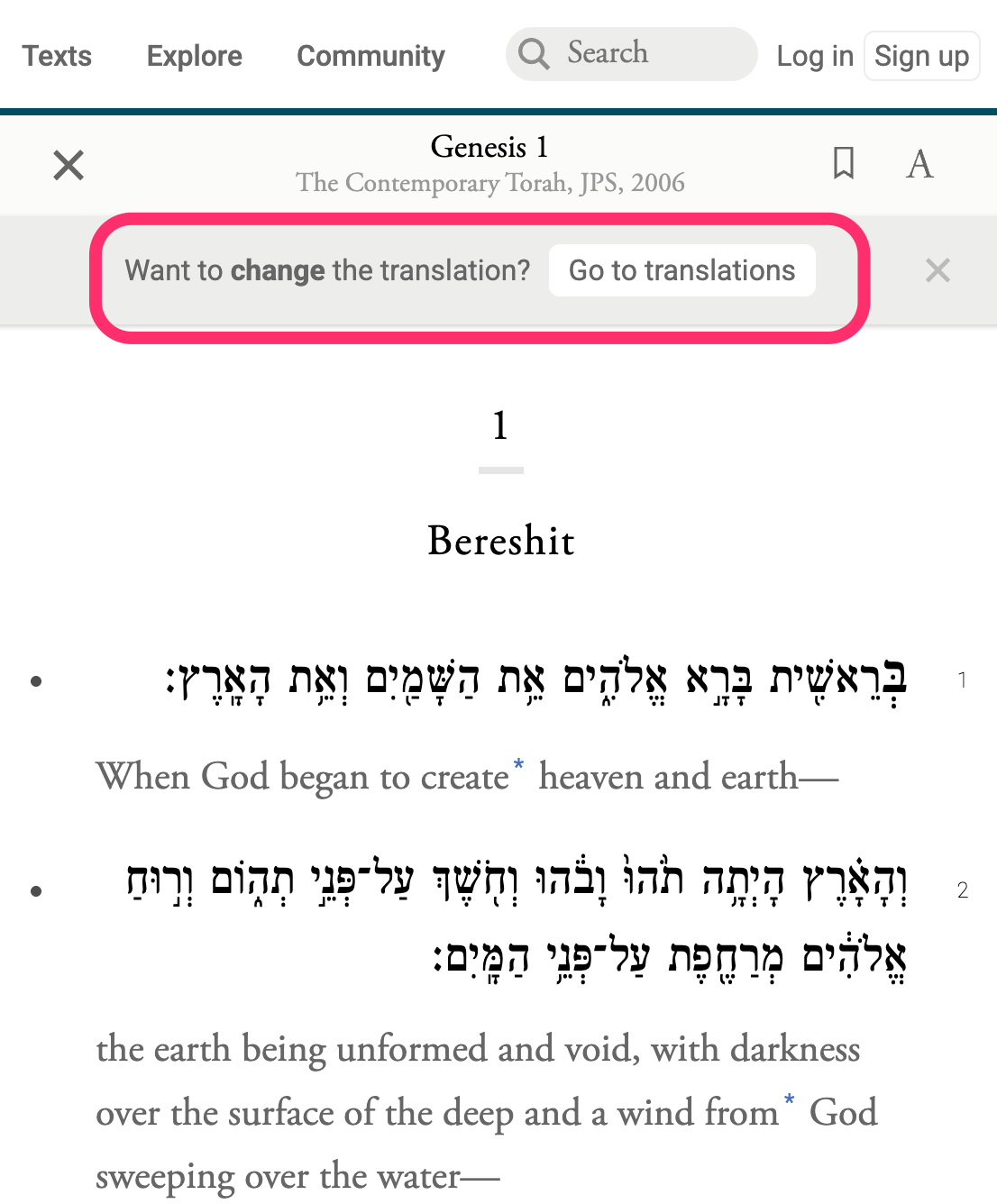
Calendars created by Hebcal are easily downloaded and imported into various calendar apps, including iPhone, Google Calendar, Outlook PC, Outlook Web, macOS Calendar, and any app that supports iCalendar (.ics) feeds or subscriptions.
If you add your Hebcal events to one of those popular web-based calendars, you should see the same calendar events on all devices that are connected to that calendar app.
Customer support service by UserEcho


Hi, thanks for writing to Hebcal. We're sorry to hear that you're having difficulty getting a 2026 calendar on your Apple device.
Calendars exported from Hebcal via our subscription feeds (using iCalendar format) are typically “perpetual”. That is, they contain events for the current year (Gregorian or Hebrew) plus some number of years into the future. Most downloads (including Apple, Google Calendar, and Microsoft Outlook) support these perpetual calendar subscription feeds.
When you create a custom calendar on Hebcal.com, you are presented with a dialog box that look like the screenshot below. Even if you enter a future year like 2026, you'll see text that says something like this (highlighted in yellow in the screenshot below):
This subscription is a 4-year perpetual calendar feed with events for the current year (2025) plus 3 future years.
You will also see a grey button that says something like Download 2026 only (highlighted in orange in the screenshot below). Click that button to download a 1-year .ics file and then import it into your calendar app, taking care to create a separate calendar and import Hebcal events into that new, separate calendar (lest you unintentionally add hundreds of events to your personal calendar).
Most users prefer the perpetual calendar feed because it's much easier to use and they can subscribe once and the calendar will be up-to-date for many years to come.
Also perhaps relevant reading:
https://www.hebcal.com/home/1398/number-of-years-in-calendar-feed-subscriptions