Your comments
when using the API, to get the next occurrence, omit the start and end parameters, and specify years=2. Then, in the returned results, examine the date in the first item. If the date is before today, then ignore the first item and use the second item. If the date of the first item is today or later, then the first item is the next upcoming observance.
Thanks for your question. We do not plan to offer moon cycles and eclipses. Hebcal's mission is to increase awareness of Jewish holidays and to help Jews to be observant of the mitzvot.
Calendars created by Hebcal are easily downloaded and imported into various calendar apps, including iPhone, Google Calendar, Outlook PC, Outlook Web, macOS Calendar, and any app that supports iCalendar (.ics) feeds or subscriptions.
Thanks for your question. We do not plan to offer USA or other country-specific holidays, nor do we plan to offer any secular holidays. Hebcal's mission is to increase awareness of Jewish holidays and to help Jews to be observant of the mitzvot.
Calendars created by Hebcal are easily downloaded and imported into various calendar apps, including iPhone, Google Calendar, Outlook PC, Outlook Web, macOS Calendar, and any app that supports iCalendar (.ics) feeds or subscriptions.
Google and other calendar software providers already offer United States holidays. You can subscribe to the United States holidays iCalendar feed here:
https://www.google.com/calendar/ical/en.usa%23holiday@group.v.calendar.google.com/public/basic.ics
And Apple similarly provides their own holiday calendar feed:
https://calendars.icloud.com/holidays/us_en-us.ics
Thanks, this is helpful.
It looks like Chabad.org also publishes in the shortened English style:
https://www.chabad.org/library/article_cdo/aid/216238/jewish/Molad-Times.htm
Maybe it's a caching issue on your end? Try an incognito browser window? We see a Russian language Jewish calendar when we visit that page
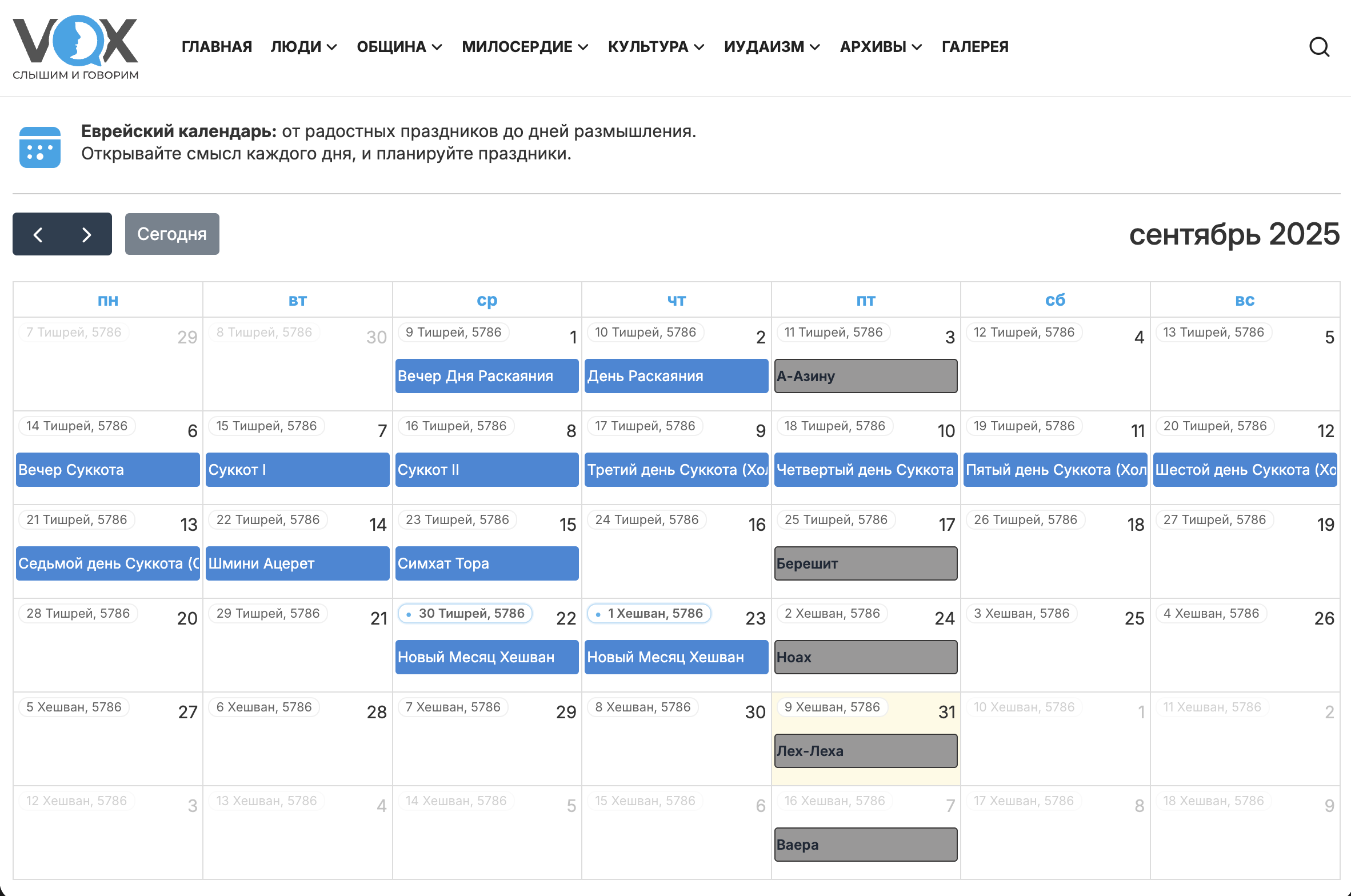
Hi, sorry to hear you are having difficulty changing the name on a personal Yahrzeit calendar. Have you tried following the instructions on this page?
https://www.hebcal.com/home/632/how-to-make-changes-to-a-yahrzeit-anniversary-calendar
if you have tried these instructions and you’re still having trouble, please send your private calendar URL via email to support@hebcal.com and we can help diagnose further.
Thanks for the bug report! We've very sorry for the breakage. The issue has been fixed and event titles are once again in Russian.
Thanks. I was looking at a couple of different versions of the Ezras Torah luach today, and I see they list following two different ways of announcing (see below, highlighting mine).
I checked the Miles Cohen Luach (used by the conservative movement) and I didn't find molad announcements at first glance.
I think we can improve how Molad times are rendered. Picking a compact form like "Wednesday, 7:18am and 7 chalakim" might be preferred over the long form announced in synagogue.
From Ezras Torah luach 5781:
Thus, the
traditional way of announcing the Molad
for MarCheshvan would be to announce:
"The Molad for MarCheshvan will be
Shabbos morning, twenty three minutes
after 3." (The times of Molad is in Israel,
see page 70).
"The Molad for MarCheshvan will be
Shabbos morning, twenty three minutes
after 3."
And from 5780:
THE TIMES OF
מולדות THE NEW MOON
The Molads are announced by the
Gabbai at the time of the Blessing of the
New Month, which takes place on the
Shabbos before Rosh Chodesh (with the
exception of the month of Tishrei whose
Molad is not announced). The time for
the Molad of each month is traditionally
expressed in the days, minutes, and
Chalokim after the hour. (A Cheilek, the
smallest traditional measurement of
the time, is 1/1080 of an hour, or 1/18
of a minute, which amounts to a little
more than three seconds.) Thus, the
traditional way of announcing the
Molad for MarCheshvan would be to
announce: “The Molad for MarCheshvan
will be Monday, Oct. 28, 6:34 PM and
6 Chalokim.” (The times of Molad is in
Israel, see page 67).
TISHREI: – Sunday, Sep. 29, 5:50 AM
and 5 Chalokim.
MARCHESHVAN: – Monday, Oct. 28
6:34 PM and 6 Chalokim.
KISLEV: – Wednesday, Nov. 27, 7:18
AM and 7 Chalokim.
TEVES: – Thursday, Dec. 26, 8:02 PM
and 8 Chalokim.
SHEVAT: – Saturday, Jan. 25, 8:46 AM
and 9 Chalokim.
ADAR: – Sunday, Feb. 23, 9:30 PM
and 10 Chalokim.
NISAN: – Tuesday, March 24, 10:14
AM and 11 Chalokim.
IYAR: – Wednesday, April 22, 10:58
PM and 12 Chalokim.
SIVAN: – Friday, May 22, 11:42 AM
and 13 Chalokim.
TAMUZ: – Sunday, June 21, 12:26 AM
and 14 Chalokim.
AV: – Monday, July 20, 1:10 PM. and
15 Chalokim.
ELUL: – Wednesday, August 19, 1:54
AM and 16 Chalokim.
We have added Molad times to the Hebrew Date converter. They appear on the Shabbat prior to Rosh Chodesh.
Customer support service by UserEcho


can you send a screenshot? We don’t see any errors