Your comments
did you subscribe to our Hebrew calendar dates feed from https://www.hebcal.com/ical/ or somewhere else?
please post a screenshot so we can understand better what happened?
No updates yet. We haven’t found time to work on this as it’s a bigger feature. Hebcal is a volunteer job so it’s mostly evenings or Sundays when we can work on improvements and bug fixes. We hope to find time in December.
After making a modification to an existing Hebcal Yahrzeit + anniversary calendar, it takes 24-48 hours for these changes to show up on your mobile phone. This delay is caused by the calendar app which only checks for updates to the Hebcal personal calendar feed at most once per day.
Calendar subscriptions on Hebcal are always for the current year plus some number of future years. We do not offer a calendar subscription beginning in a future year.
If you wish to download a calendar for a future year, you can use the “Download 2026 only” approach as described above.
Sorry, we aren’t accepting new paid links at this time. We try to keep advertising on Hebcal.com to a minimum to cover our web hosting costs
We are sorry to hear that you are having trouble finding your Google calendar subscription for Hebcal yahrzeit. Have you tried our yahrzeit calendar search?
Hebcal’s Yahrzeit + Anniversary calendar lets you create a personal list of Yahrzeit (memorial) and Yizkor dates, Hebrew Birthdays and Anniversaries for 20+ years. Once your personal list has been created, you can subscribe to free annual email reminders & calendar downloads to Apple, Google, Outlook, and more.
To keep things simple, Hebcal does not require any user registration or login. After creating your calendar, you may optionally sign up to receive annual reminder emails (sent one week before and one day before each anniversary).
If you have signed up for annual email reminders and would like to view or make changes to an existing calendar, the easiest way to find your calendar is by searching for an existing Yahrzeit + Anniversary Calendar by email address. If your email address is found, a confirmation email message will be sent to your email address containing personal calendar link(s). Click the link(s) within that message to view your personal calendars.
Hi, thanks for writing to Hebcal. We're sorry to hear that you're having difficulty getting a 2026 calendar on your Apple device.
Calendars exported from Hebcal via our subscription feeds (using iCalendar format) are typically “perpetual”. That is, they contain events for the current year (Gregorian or Hebrew) plus some number of years into the future. Most downloads (including Apple, Google Calendar, and Microsoft Outlook) support these perpetual calendar subscription feeds.
When you create a custom calendar on Hebcal.com, you are presented with a dialog box that look like the screenshot below. Even if you enter a future year like 2026, you'll see text that says something like this (highlighted in yellow in the screenshot below):
This subscription is a 4-year perpetual calendar feed with events for the current year (2025) plus 3 future years.
You will also see a grey button that says something like Download 2026 only (highlighted in orange in the screenshot below). Click that button to download a 1-year .ics file and then import it into your calendar app, taking care to create a separate calendar and import Hebcal events into that new, separate calendar (lest you unintentionally add hundreds of events to your personal calendar).
Most users prefer the perpetual calendar feed because it's much easier to use and they can subscribe once and the calendar will be up-to-date for many years to come.
Also perhaps relevant reading:
https://www.hebcal.com/home/1398/number-of-years-in-calendar-feed-subscriptions
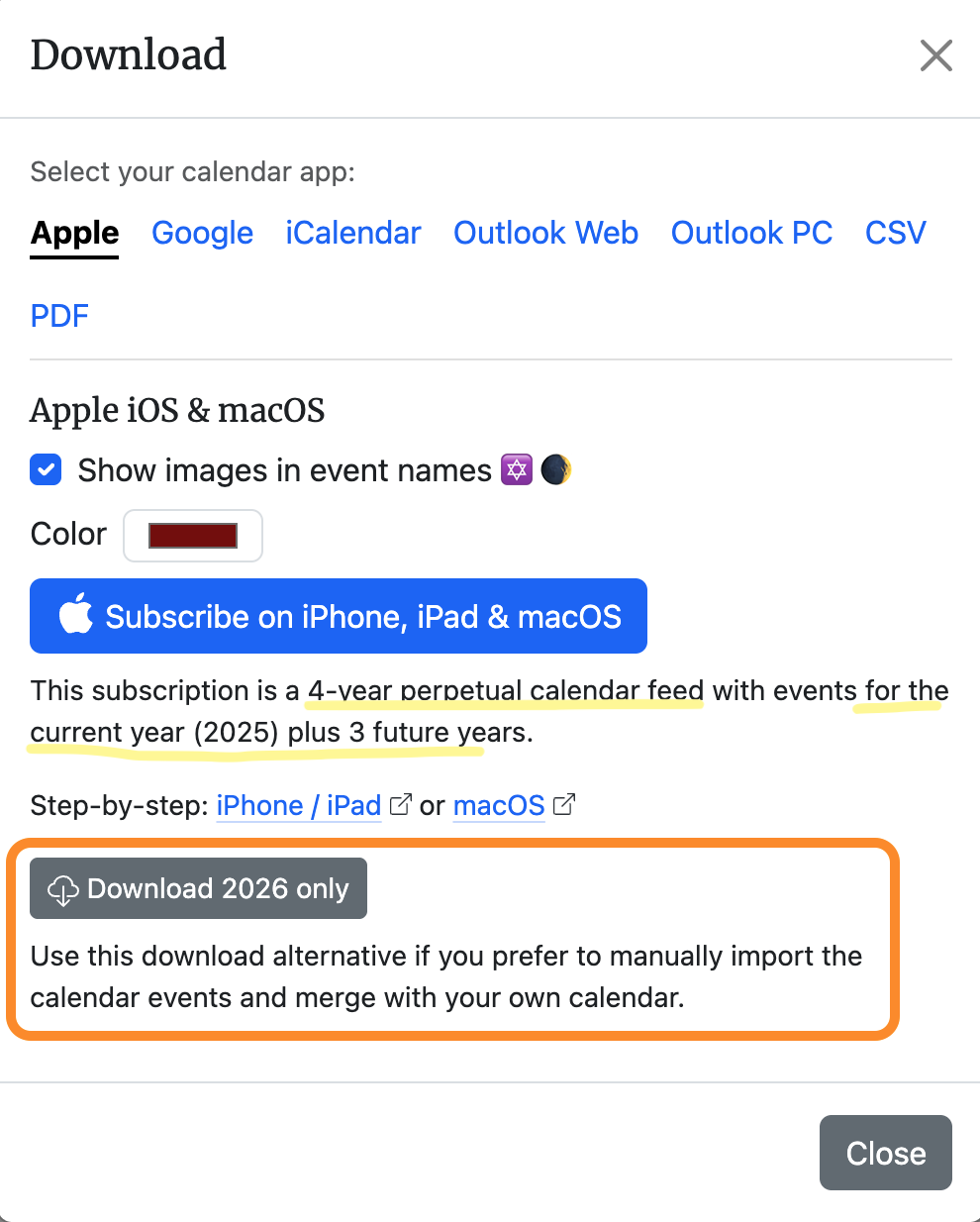
thank you! We are very grateful for your support.
https://www.hebcal.com/home/about/donate
Thank you also for choosing Hebcal for your Jewish holiday and calendar needs! If you have any ideas or suggestions for how we could continue to improve Hebcal, we’d love to hear from you.
Note: donations to Hebcal.com are not tax-deductible. The website is developed and maintained by Michael Radwin, a private individual
You can get a list of all Rosh Chodesh dates here:
https://www.hebcal.com/hebcal?v=1&year=now&nx=on&maj=off
We don't have an event feed for Erev Rosh Chodesh
Customer support service by UserEcho


Hi, thanks for using Hebcal.
Candle-lighting and Havdalah times are derived from sunset times, which are approximated from a location (latitude, longitude) and day of year. As of August 2020, Hebcal.com calculates zmanim (halachic times) using an algorithm published by the US National Oceanic and Atmospheric Administration. The NOAA solar calculator is based on equations from Astronomical Algorithms by Jean Meeus.
Since 2013, Hebcal.com has been using lat/long definitions from GeoNames.org, which is available under a Creative Commons license. For the USA, we purchase a commercial ZIP code database from zip-codes.com that provides latitude and longitude for the “center” of each zipcode.
For more details, see this page:
https://www.hebcal.com/home/94/how-accurate-are-candle-lighting-times