
 Triennial reading of Parashat Devarim: I suspect an error
Triennial reading of Parashat Devarim: I suspect an error
Triennial reading of Parashat Devarim: I suspect that there is an error in the third Aliyah - should it not be Psukim 8-11, rather than Psukim 8-10? There isn't even a "star" after the 10th pasuk. On the other hand, the שני marker in תיקון קוראים starts at Pasuk 12.

Hi, thanks for using Hebcal. We double-checked and the triennial divisions as published are indeed correct. The third triennial aliyah should be 1:8-10.
Our triennial aliyot divisions correspond with both the CJLS triennial divisions and the traditional full kriyah aliyot divions (the first full kriyah aliyah ends at verse 10).
For an explanation for why the aliyah concludes with verse 10, see below excerpt from the 5783 Luah Hashanah by Rabbi Miles Cohen (highlighting mine)
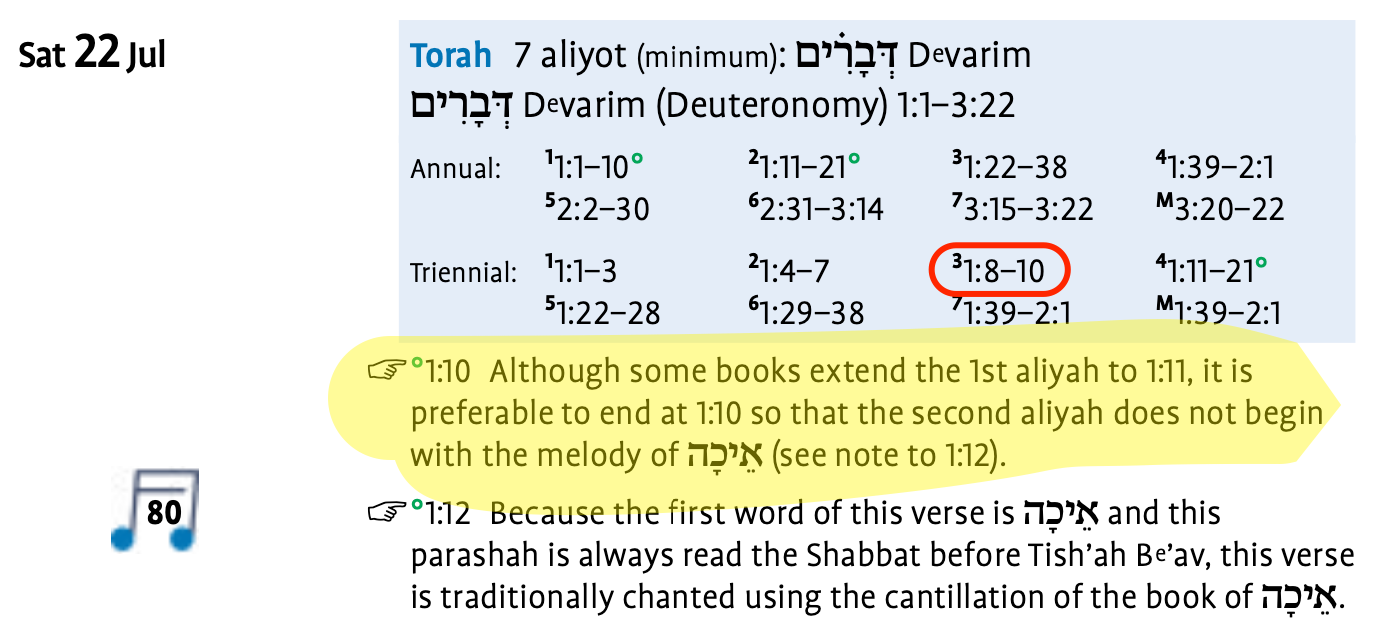

 Can we no longer download a csv file for candle lighting times?
Can we no longer download a csv file for candle lighting times?
I no longer see this as an option in the download lists and I have been doing it for years.

 UK Reform triennial
UK Reform triennial
Hebcal currently presents the American Conservative triennial as the only triennial. In fact, you have to go deep into Hebcal to even find the triennial is from the Rabbinical Assembly: https://www.hebcal.com/home/50/what-is-the-triennial-torah-reading-cycle
However, the UK Reform movement has been using its own triennial for some time, and the current cycle is published at https://www.reformjudaism.org.uk/wp-content/uploads/2021/05/Calendar-of-Torah-and-Haftarah-Readings-5782-5784.pdf
It would be great if Hebcal could display alternatives, or at least be clear there are alternatives.
Thanks.

 An api like the hebrew to gregorian date converter but without year
An api like the hebrew to gregorian date converter but without year
I want to add a reminder for the birthdays and it would be nice to only add the date of the jewish birthday and automaticaly get the next gregorian date, right now you can do it but changing the year, so same but without entering the year to get the next time it will happen

Thanks for your message.
Hebcal.com displays advertisements on some pages to help cover our operating costs.
We don’t like inappropriate advertisements and it’s our policy to suppress them when we discover them. Our sincere apologies for any offense caused.
We were able to find this advertisement and suppress it and all other advertisements from the same advertiser.
It may take Google AdSense 24-48 hours to stop running the ad.
Hebcal.com is a free service, and Income from displaying advertisements offsets the cost of hosting the website. Donations are always appreciated and never required, and they cover only a small part of the operating costs.

Hi, thanks for using Hebcal. Sorry to hear that you are having difficulty subscribing to yahrzeit reminders via email.
Perhaps look in your spam folder for the activation message? The email subject is typically "Activate your Yahrzeit reminders" and the email address sending the message is shabbat-owner@hebcal.com
Step by step instructions are listed here:
https://www.hebcal.com/home/4339/yahrzeit-anniversary-calendar-annual-email-reminders

 Hebcal for Outlook 2021
Hebcal for Outlook 2021
I cannot find a version for my Microsoft Outlook 2021 for Windows. Not Microsoft 365, not for Mac, just the regular Microsoft Office. Is there a reason it is not available here?
Customer support service by UserEcho



