
remove Hebcal from Mac
I downloaded the Hebcal to my Apple Mac computer instead of subscribing. it now shows duplicates of all Hebcal events. I want to delete all of it and then subscribe that will hopefully give me one event. Help.
Answer

Thanks for using Hebcal, and sorry to hear about your difficulty with duplicate events.
If you inadvertently merged the Hebcal calendar events with your personal calendar and you didn’t use the Subscription feature, use our delete Hebcal merged events instructions.
Please let us know if you have any further questions!

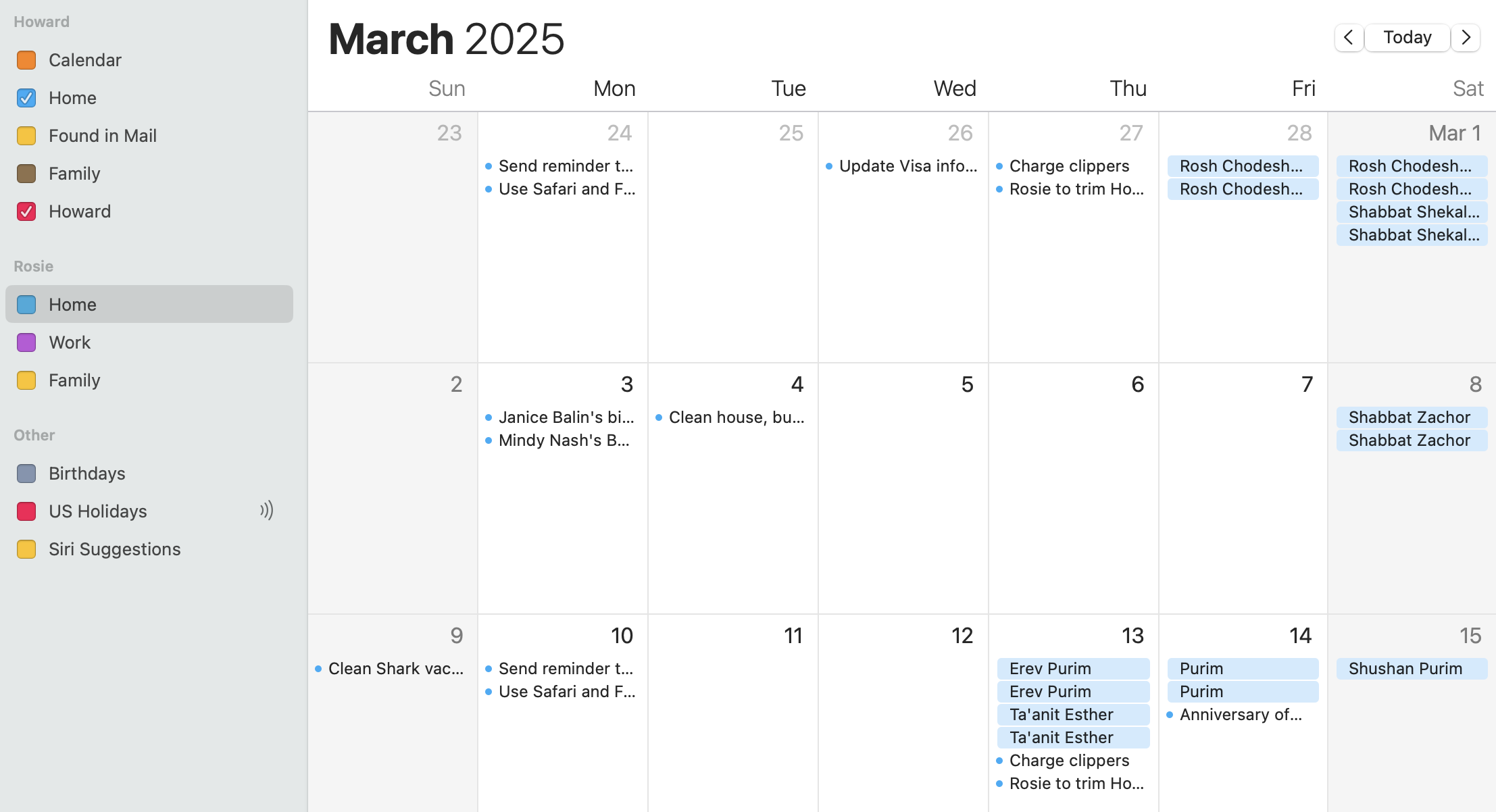
I followed the directions; however, hebcal does not show up as a calendar and that is part of the problem. Being frustrated, I went to each duplicate event and deleted one of them. The screenshot I have attached shows in March 2025 an example of duplicate events. My goal is to delete all of these events and just add Hebcal in Settings for the Calendar on my Mac computer.

We're sorry to hear that you're still having trouble.
Can you send us a screenshot of what it looks like when you follow step #2 of our delete Hebcal merged events instructions, can you send a screenshot? In the search box on the upper-right, type the text “hebcal” and press Return to select Events that contain “hebcal”.
Here is what it looks like for us. Note the "Home" calendar selected on the left, and the word "hebcal" in the search box on the top right.
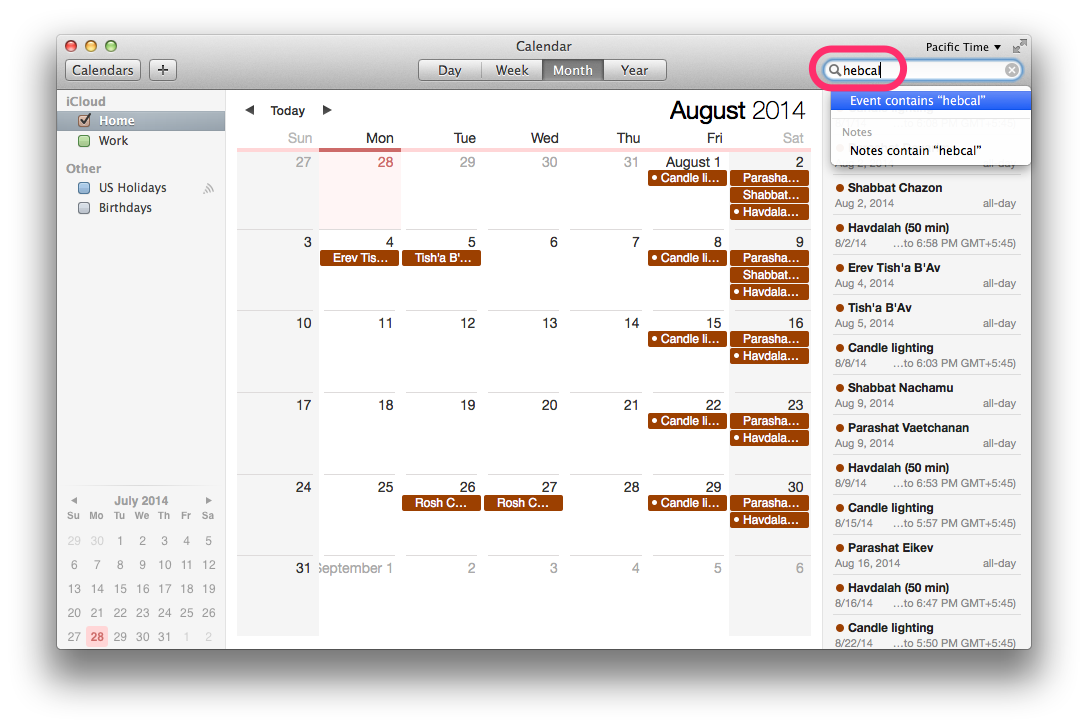

Thanks for posting a screenshot. We can see from the image you shared that all of the calendars on the left have been unchecked. With the calendars unchecked, the search will not produce any results.
Please check the boxes of any calendars where you merged Hebcal events and repeat step 2 in of the delete Hebcal merged events instructions.

Looks great! Now please follow the remaining steps 3 and 4 on the "delete Hebcal merged events" instructions.

That worked and I can't thank you enough. Now, if I want to add more specific holiday information, like the first seder, Purim, etc, how would I do that without adding duplicates?

You're welcome. Happy to hear that the instructions worked for you.
If you'd like to add Jewish holidays back to your calendar, you can visit https://www.hebcal.com/ical/
That page offers free Jewish holidays for Microsoft Outlook, iPhone, iPad, macOS Desktop Calendar, Android (via Google Calendar), or to any desktop program that supports iCalendar (.ics) files.
There are many options to choose from. If you only want major holidays, choose the Jewish Holidays (only major holidays) option. That feed includes major holidays such as Rosh Hashana, Yom Kippur, Passover, Hanukkah. It does NOT include minor & modern holidays, fast days or Rosh Chodesh.
You can also create your own custom calendar with different event languages, candle-lighting times and more. If you wish to follow those instructions, you'll find them for Apple Calendar on macOS here:
https://www.hebcal.com/home/79/apple-ical-import-hebcal-jewish-calendar
Customer support service by UserEcho
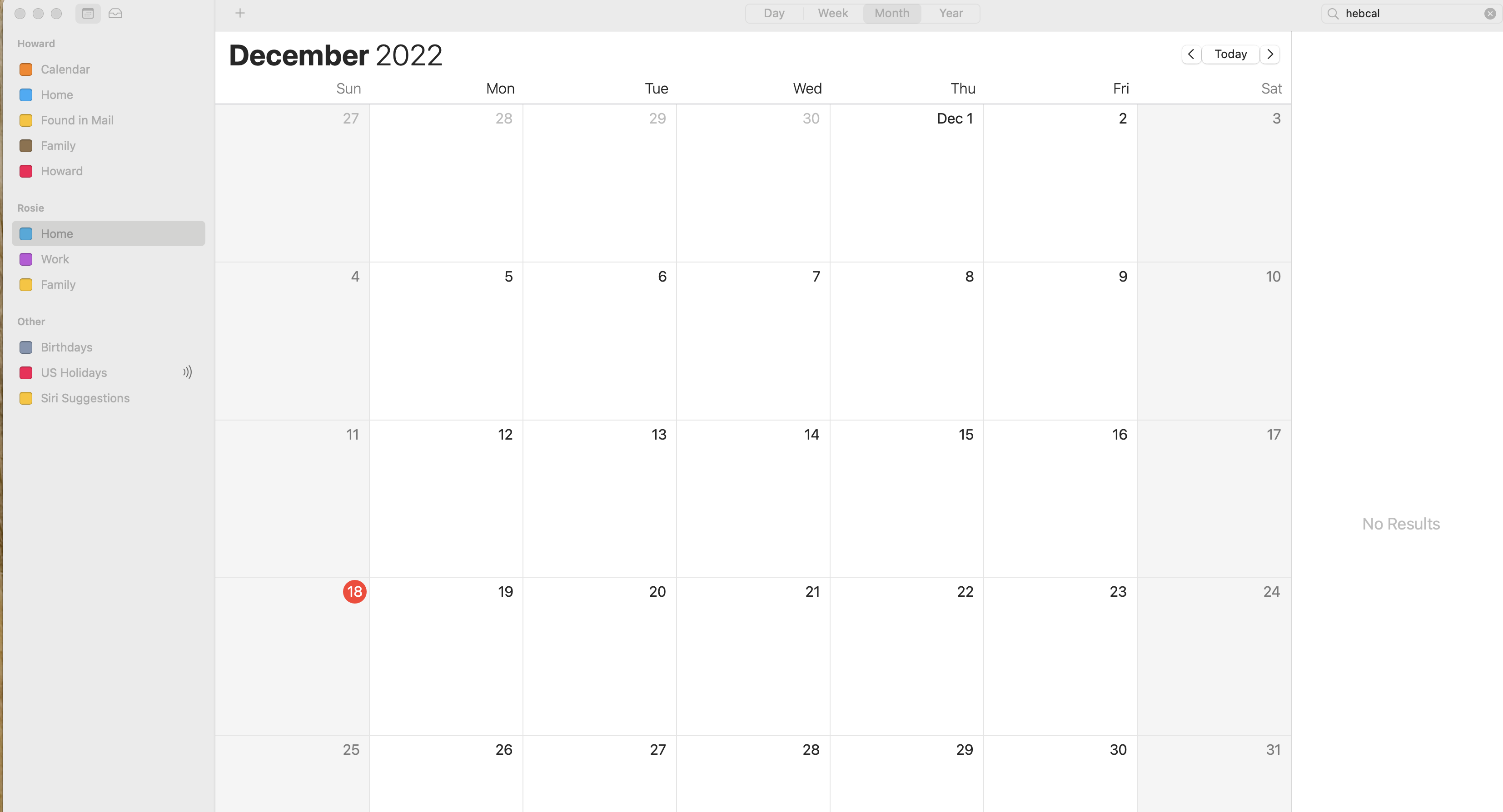
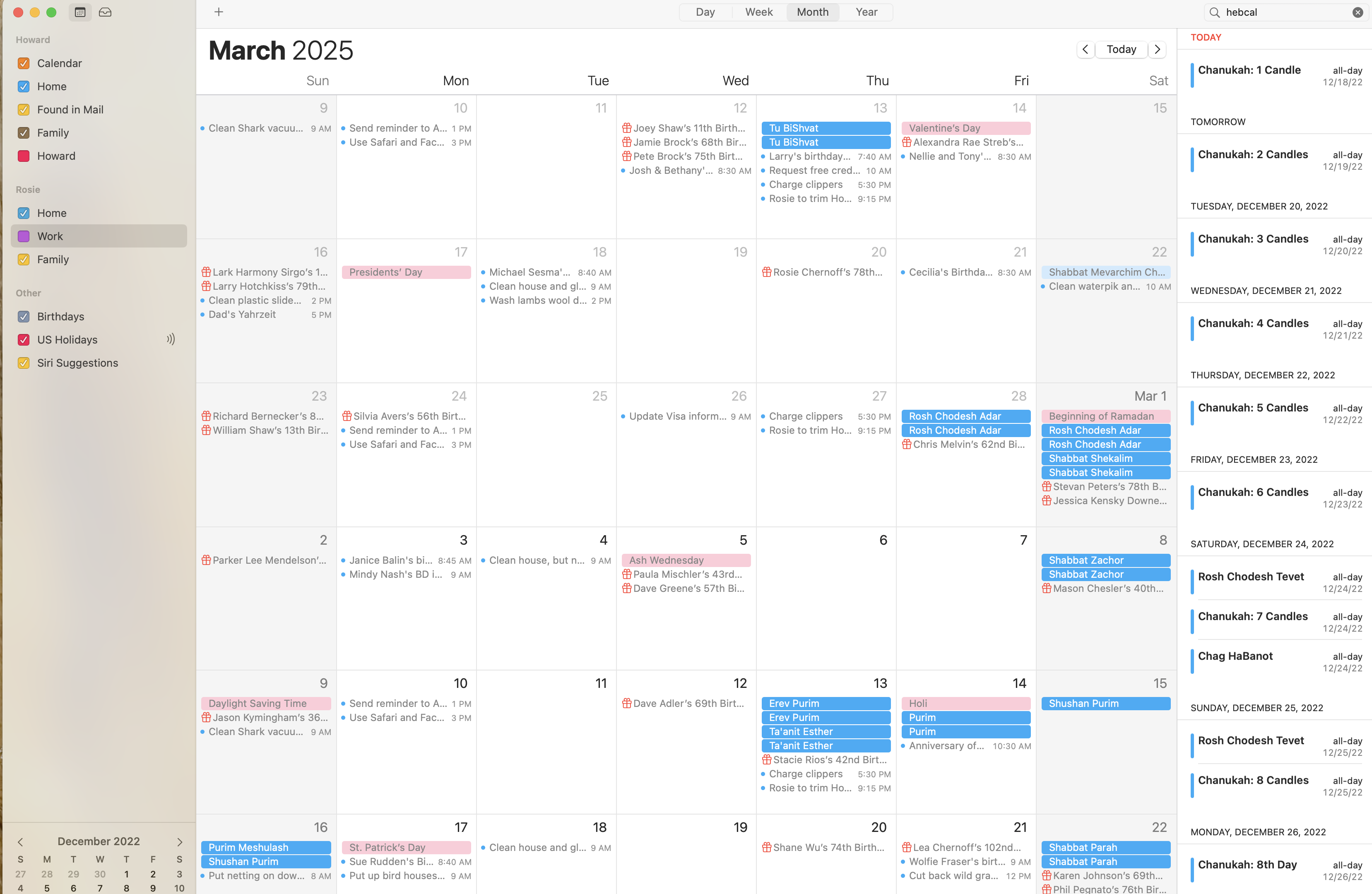


Thanks for using Hebcal, and sorry to hear about your difficulty with duplicate events.
If you inadvertently merged the Hebcal calendar events with your personal calendar and you didn’t use the Subscription feature, use our delete Hebcal merged events instructions.
Please let us know if you have any further questions!