Your comments
Hi, thanks for the feedback.
We've made changes to how our API works and Chanukah candle-lighting times will no longer suppress regular Shabbat/Havdalah times. Here's an example to illustrate how the API now behaves (with 2 events on Friday night and 2 events on Saturday night).
{
"title": "Chanukah: 7 Candles",
"date": "2016-12-30T16:05:00-05:00",
"category": "holiday",
"subcat": "major",
"hebrew": "חנוכה: ז׳ נרות",
"link": "https://www.hebcal.com/holidays/chanukah-2016?utm_source=js&utm_medium=api",
"memo": "Hanukkah, the Jewish festival of rededication. Also known as the Festival of Lights"
},
{
"title": "Candle lighting: 4:05pm",
"date": "2016-12-30T16:05:00-05:00",
"category": "candles",
"title_orig": "Candle lighting",
"hebrew": "הדלקת נרות"
},
{
"title": "Chanukah: 8 Candles",
"date": "2016-12-31T17:11:00-05:00",
"category": "holiday",
"subcat": "major",
"hebrew": "חנוכה: ח׳ נרות",
"link": "https://www.hebcal.com/holidays/chanukah-2016?utm_source=js&utm_medium=api",
"memo": "Hanukkah, the Jewish festival of rededication. Also known as the Festival of Lights"
},
{
"title": "Havdalah: 5:11pm",
"date": "2016-12-31T17:11:00-05:00",
"category": "havdalah",
"title_orig": "Havdalah",
"hebrew": "הבדלה"
}
Thanks for the feedback. We agree that the date converter gives confusing results. We have changed it for past and future years to be more clear:
https://www.hebcal.com/converter?gd=10&gm=12&gy=2020&gs=on&g2h=1
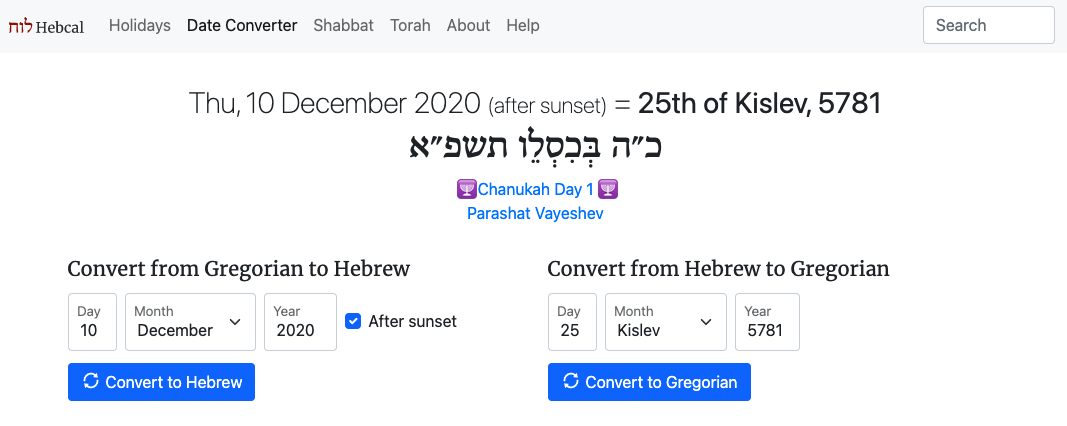
When you look at the month view on the calendar results page or via one of our downloads, we still display the number of candles
December 2020
| Sun | Mon | Tue | Wed | Thu | Fri | Sat |
|---|---|---|---|---|---|---|
1 | 2 | 3 | 4 | 5 | ||
6 | 7 | 8 | 9 | 10 Chanukah: 1 Candle | 11 Chanukah: 2 Candles | 12 Chanukah: 3 Candles |
13 Chanukah: 4 Candles | 14 Chanukah: 5 Candles | 15 Chanukah: 6 Candles | 16 Chanukah: 7 Candles | 17 Chanukah: 8 Candles | 18 Chanukah: 8th Day | 19 |
20 | 21 | 22 | 23 | 24 | 25 | 26 |
27 | 28 | 29 | 30 | 31 |
Hebcal doesn't offer an Apple Watch complication, but we really like the idea and hope to implement one.
Ben, thanks for the feedback.
We've changed Hebcal to match how Google's Holidays in Israel calendar displays the holiday.
https://www.hebcal.com/holidays/yom-haaliyah-school-observance-2021
Yom HaAliyah School Observance (Aliyah Day observed in Israeli schools) for Hebrew Year 5782 occurs at dawn on Wednesday, 13 October 2021.
https://www.hebcal.com/holidays/yom-haaliyah-2022
Yom HaAliyah (Recognizes Aliyah, immigration to the Jewish State of Israel) for Hebrew Year 5782 begins at sundown on Sunday, 10 April 2022 and ends at nightfall on Monday, 11 April 2022.
We have started offering a Yahrzeit + Anniversary API. You can read more here:
Customer support service by UserEcho


Hi, thanks for the feedback.
We've made changes to how our API works and Chanukah candle-lighting times will no longer suppress regular Shabbat/Havdalah times. Here's an example to illustrate how the API now behaves (with 2 events on Friday night and 2 events on Saturday night).
https://www.hebcal.com/hebcal?v=1&cfg=json&c=on&maj=on&min=on&zip=02906&year=2016&month=12&leyning=off
{
"title": "Chanukah: 7 Candles",
"date": "2016-12-30T16:05:00-05:00",
"category": "holiday",
"subcat": "major",
"hebrew": "חנוכה: ז׳ נרות",
"link": "https://www.hebcal.com/holidays/chanukah-2016?utm_source=js&utm_medium=api",
"memo": "Hanukkah, the Jewish festival of rededication. Also known as the Festival of Lights"
},
{
"title": "Candle lighting: 4:05pm",
"date": "2016-12-30T16:05:00-05:00",
"category": "candles",
"title_orig": "Candle lighting",
"hebrew": "הדלקת נרות"
},
{
"title": "Chanukah: 8 Candles",
"date": "2016-12-31T17:11:00-05:00",
"category": "holiday",
"subcat": "major",
"hebrew": "חנוכה: ח׳ נרות",
"link": "https://www.hebcal.com/holidays/chanukah-2016?utm_source=js&utm_medium=api",
"memo": "Hanukkah, the Jewish festival of rededication. Also known as the Festival of Lights"
},
{
"title": "Havdalah: 5:11pm",
"date": "2016-12-31T17:11:00-05:00",
"category": "havdalah",
"title_orig": "Havdalah",
"hebrew": "הבדלה"
}