
Inadvertently created 2 yahrzeit calendars, one with death occurring on date the other, after sunset
I created a yahrzeit calendar and did NOT include "after sunset" so I created another calendar with the correct date. My question is, to avoid (more confusion), how do I erase/delete the "wrong" calendar to ensure that I don't receive 2 email notices on the anniversary dates? For information purposes, the calendars were created on my Windows Desktop computer (i.e. not on a smartphone)
Thank you for your help
Bob
Answer

How to identify the calendar depends on the application you used to subscribe (Outlook, Windows 10 Calendar, etc). Hebcal Yahrzeit and anniversary calendars are named "Yahrzeit: name1, name2, ..." or "Hebrew Anniversary: name1, name2, ..."

I am not quite sure what you are asking.
I downloaded used the Hecal app, filled in the information required and did not enter (include) a name on the first calendar which I inadvertently did not under after sundown.
I later created another calendar calendar, this one "after sunset" and named it Lin. Everything was created using W10 and I used the same email address for BOTH calendars

Hi Bob, sorry for the delay in getting back to you. I hope you were able to figure this out?
If not, we did a bit of research and it seems most Windows 10 calendars are created via Outlook.com - so the best way to delete would be to log in at https://outlook.live.com/calendar and remove the calendar by clicking on the three buttons and selecting Remove
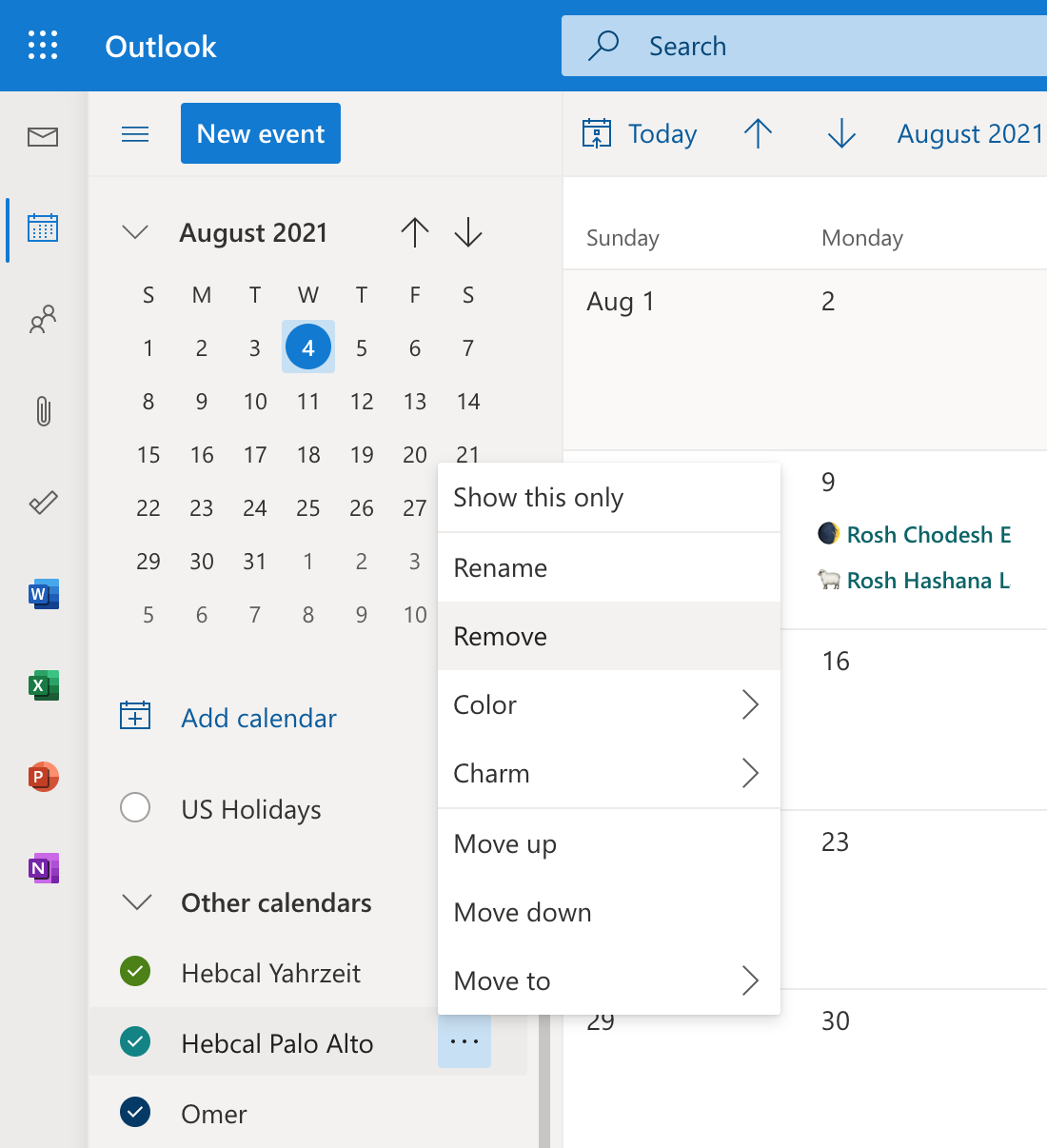

Thank you for your prompt reply, can you please advise me how do I find/identify the calendars that I have (that I created) so that I can delete them and start over?
Bob

Hi, thanks for using Hebcal! Sorry to hear about the duplicate and incorrect yahrzeit dates.
Our recommendation would be to unsubscribe/delete all of your Hebcal Yahrzeit calendars and then to start over from scratch.
How to delete or unsubscribe depends on which exact windows calendar application you are using.
Customer support service by UserEcho


Hi Bob, sorry for the delay in getting back to you. I hope you were able to figure this out?
If not, we did a bit of research and it seems most Windows 10 calendars are created via Outlook.com - so the best way to delete would be to log in at https://outlook.live.com/calendar and remove the calendar by clicking on the three buttons and selecting Remove