Your comments
Hi David, we just released a public beta of Hebcal for Apple Watch. Please give a it try!
https://www.hebcal.com/home/3744/hebcal-for-apple-watch-beta
G'mar Chatima Tova / גְּמַר חֲתִימָה טוֹבָה
We wish you a good inscription in the Book of Life.
Hi, thanks for using Hebcal, and we're sorry to hear about the confusion on yahrzeit dates.
Do you know if your father passed away before or after sunset?
If your father passed away on Wed, 17 November 1999 before sunset, then yes, the date of death is 8th of Kislev, 5760
If your father passed away on Wed, 17 November 1999 after sunset, then the date of death is actually 9th of Kislev, 5760
When using the Yahrzeit + Anniversary calendar at https://www.hebcal.com/yahrzeit please be careful to select before sunset or after sunset.
Hi, thanks for using Hebcal!
Please double check your location (Diaspora vs Israel) and what setting you selected in Hebcal.
If you are located in Israel, Shmini Atzetet and Simchat Torah occur on the same day (the 22nd of Tishrei)
If you are located in the Diaspora, Simchat Torah follows Shmini Atzetet on the 23rd of Tishrei
https://www.hebcal.com/holidays/simchat-torah
Shana Tova and G'mar Chatima Tova!
Thanks for using Hebcal!
See this page for details
https://www.hebcal.com/home/48/download-aliyot-breakdown-of-torah-readings
Shana Tova!
Thanks for sending screenshots. Hebcal and your iPad are behaving as expected. Candle lighting times are being properly downloaded to your iPad.
In the month view, the iPad does not show the time of events. If you tap on Candle-lighting or Havdalah, you will see a pop-up with the event time as follows:
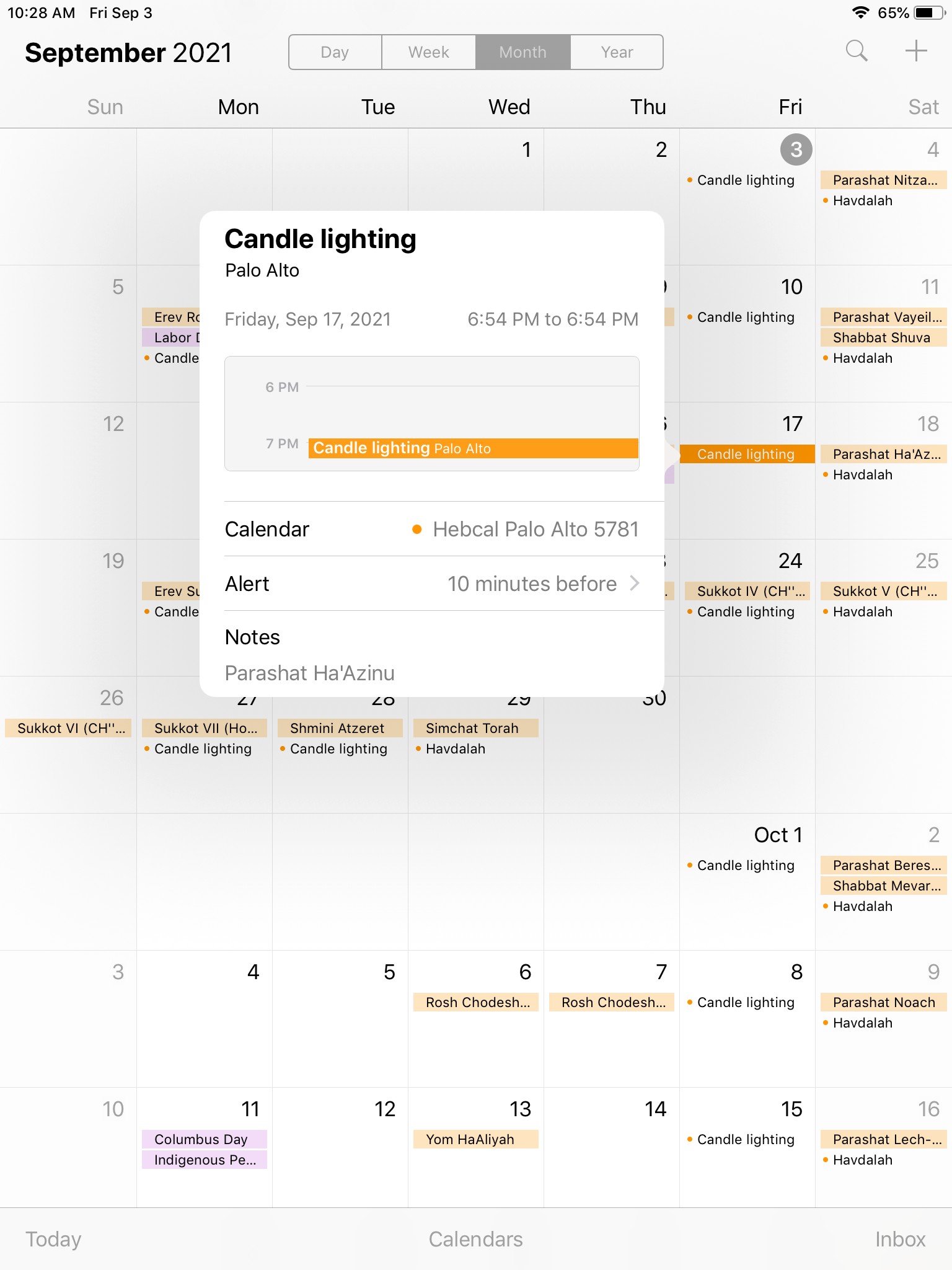
Event times are also displayed on the iPad Calendar app if you switch to Day view instead of Month view, for example:
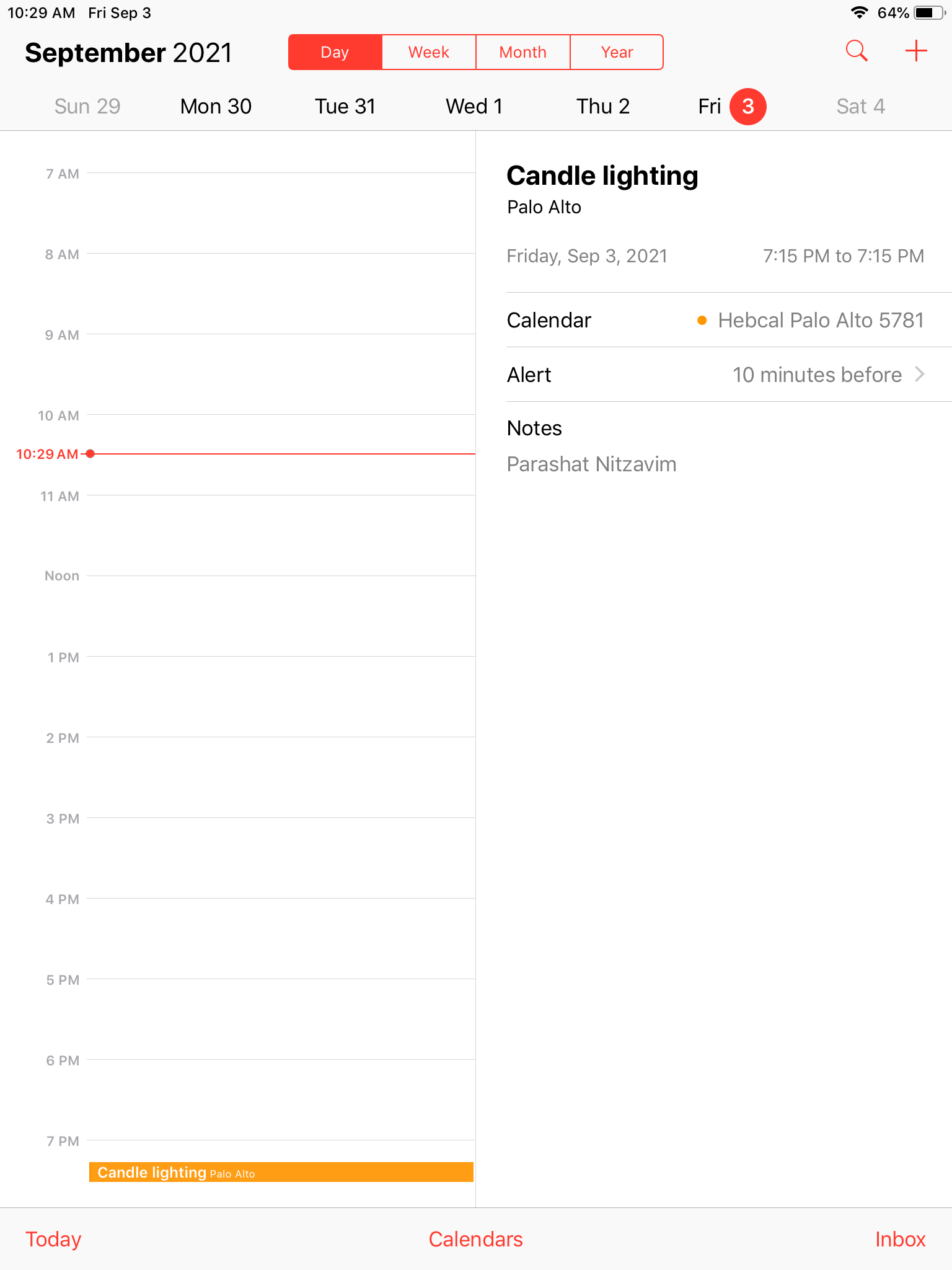
Thanks for using Hebcal! We're sorry to hear that you're having trouble getting candle-lighting times to show up on your iPad.
To fix the problem, we recommend first removing your current Hebcal calendar from your iPad, and then start over with the form to customize your candle-lighting times for your location.
1. iPhone, iPad, iOS – remove Hebcal Jewish calendar
https://www.hebcal.com/home/221/ios-iphone-ipad-delete
2. iPhone & iPad Jewish holidays download
https://www.hebcal.com/home/77/iphone-ipad-jewish-holidays
🍏 🍯 Shana Tova! 🍯 🍏
We wish you a happy and healthy New Year.
Hi, thanks for using Hebcal and thanks for reporting this bug!
We were able to reproduce the bug on our end and have deployed a fix for the problem.
The new version of our Javascript code that displays date in English or Hebrew now uses client-side Javascript that adjusts the date based on the browser's timezone. Previously it was based on the timezone of our server (near New York City USA). The new version should better reflect the actual Hebrew date for your users.
Shabbat Shalom and Shana Tova!
Thanks for using the Hebcal Yahrzeit and Anniversary feature. We are sorry to hear that there is a problem with your calendar involving Yizkor events.
Can you send us the URL of your calendar subscription so we can investigate the problem?
Or if you don't have that, could you forward us one of the email confirmation or verification messages? You can paste it here or your can send it to mradwin@hebcal.com
Thanks!
Customer support service by UserEcho


Hi, thanks for using Hebcal and thanks for your question. You are correct that Hebcal.com does not currently provide the Torah reading breakdown for the 3 weekday aliyot. This would be an excellent enhancement to the Hebcal website and we will add it to the TODO list. We will keep this ticket open until the feature is live on the website.