Your comments
Thanks for your reply. We can see from the screen shot that you're using the App Store on an iPhone, not the App Store on the Watch itself.
Because our app is Apple Watch Only and doesn't have an iPhone companion app, trying to install a 2nd time via the iPhone app store won't work. (Bad user experience on Apple's part to show you a greyed-out Purchased button, but it's a bit understandable because Watch-only apps are relatively new. I'm hoping Apple will probably eventually fix this.)
The recommended workaround is to install the Hebcal app from the App Store on the watch itself.
Press the Digital Crown to see the Home screen, then tap the App Store.
Then tap the Search box at the top, type Hebcal, and tap the Search button on the top right.
Then follow the instructions we posted earlier.
Thanks for using Hebcal Apple Watch app!
We're sorry to hear that you're having trouble installing the app on a new watch.
Press the Digital Crown to see the Home screen, then tap the App Store.
Then tap the Search box at the top, type Hebcal, and tap the Search button on the top right.
You should see a screen on the watch like the following:
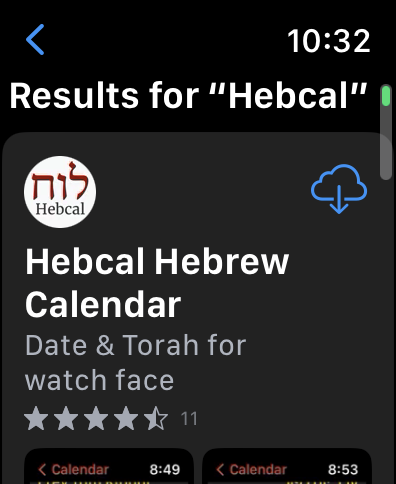
If you've downloaded the Apple Watch Hebcal app before, you should see a blue cloud icon with an arrow pointing downwards (like the screen shot above). Or, you may see a small blue "GET" button if the watch thinks it's never been downloaded before.
Either way, click the blue cloud download icon (or the Get button) to download and install it on your watch.
Then click the blue Open button to launch the application.
If this doesn't work, could you try turning your watch off and then on again and see if it shows up correctly in the App Store?
If it still doesn't work, could you post a screenshot so we can see what it looks like on the Ultra?
Shabbat shalom!
Hi, thanks for using Hebcal. Sorry to hear you are having trouble with a personal yahrzeit calendar.
Just to clarify, these are the correct dates and conversion:
- 9th of Kislev, 5782 = Sat, 13 November 2021
- 9th of Kislev, 5783 = Sat, 3 December 2022
Can you send a screenshot showing your calendar and the incorrect dates?
Thanks for the feedback. Moved them above the advertisement.
Hi, thanks for using Hebcal and thanks for your question about mincha leyning.
We added holiday Mincha to our Leyning spreadsheet downloads in September 2022. If you have an old CSV file, perhaps you can go back to the Hebcal website and download a current file?
Here's an excerpt from the current CSV files:
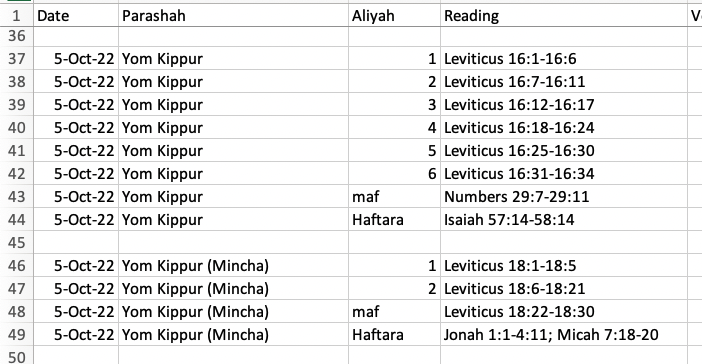
We did a quick implementation -- adding prev/next buttons about halfway down the page. We also added keyboard shortcuts so you can use the left/right keyboard arrows (if you happen to be on a laptop/desktop) to navigate prev/next.
Take a look and let us know what you think?
What a great idea!
Great, glad to hear the problem is resolved!
Hi, thanks for using Hebcal. We're sorry to hear that you're having difficulty editing a Yahrzeit date.
Based on the information you provided, it sounds like you created your Yahrzeit calendar subscription sometime before August 2020.
If you subscribed before August 2020, you will need to delete or unsubscribe the calendar containing your yahrzeit and anniversary reminders. Hebcal personal event calendars created before this date do not support editing event dates or names. Directions for how to delete/remove a subscribed calendar vary by calendar application.
For more information, you can read this article on Hebcal.com
Customer support service by UserEcho


Glad it worked. Thanks for persevering through a cumbersome process.
Some day we hope to build and release an iPhone companion app... that would also make the install/re-install process easier.