Your comments
Hi, can you please send us a screenshot of the error message you received? We believe our email service is working fine but we would like to help you fix the problem.
To subscribe to weekly Shabbat candle-lighting times and Torah portion by email, visit this page
Hi, thanks for your message. We're sorry to hear that you are receiving multiple yahrzeit reminders when you wish to receive only one.
Our yahrzeit reminder service doesn't check for duplicates (to see if an email address has already signed up for email reminders) when you enter your email address. It's possible that you signed up multiple times with the same email address.
The solution is to click the Unsubscribe link in the bottom of 3 out of the 4 the email messages you recently received, and then confirm that you do wish to unsubscribe from reminders.
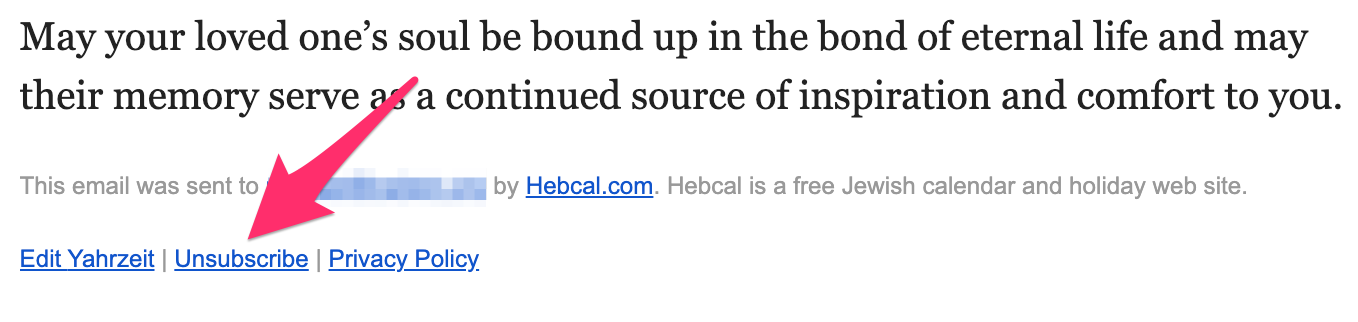
In years when Acharei Mot and Kedoshim are separate, Kedoshim is often preempted by a special haftarah, and Acharei Mot is not preempted, the dominant Ashkenazi custom is to read the haftarah from Amos on Shabbat Acharei Mot.
This situation happens very infrequently - about 6% of the time. This year is very rare in that the parshiyot are read separately and neither coincides with a special Shabbat; this last happened 27 years ago, and will not occur again for another 17 years.
The explanation of different customs offered by Rabbi David E. S. Stein in http://www.scholar.davidesstein.name/Articles/HaftarotOfEtzHayim--Stein.pdf is an excellent resource that explains further.
Hello, thanks for your message. Passover for Israel ended on Monday, 29 April 2024 and in the Diaspora it ended on Tuesday, 30 April 2024.
If somehow you found a place where the Hebcal.com website displayed the incorrect date, we would like to fix the error. Could you please share a URL or a screenshot where you see the mistake?
Hi, thanks for your message.
Our daily learning program includes Tanakh Yomi. This is a daily learning cycle for completing Tanakh annually. On Shabbat, each Torah portion is recited. On weekdays, Prophets and Writings are recited according to the ancient Masoretic division of sedarim. This cycle is completed each year.
For example, today's Tanakh Yomi is Ezekiel Seder 18 (Ezekiel 29:21-31:18)
Do you have a source for a different daily chumash study schedule?
What is your source for Daily Rashi?
Chag Pesach Sameach and Shabbat Shalom!
Looks like an issue with you using an older version of Node.js
Try using @hebcal/core version 5.3.3 and see if that fixes the problem for you?
This article describes how to make changes to a Yahrzeit + Anniversary calendar that you downloaded, exported or subscribed to in a calendar app like Outlook, Google Calendar / Android, or Apple (iOS, iPhone, iPad or Mac).
https://www.hebcal.com/home/632/how-to-make-changes-to-a-yahrzeit-anniversary-calendar
These instructions apply to personal events such as yahrzeits, Hebrew Birthdays, and Hebrew Anniversaries.
Hi, thanks for contacting Hebcal. Although the underlying Hebcal algorithms support calculation of halachic times (zmanim) we have not built a website interface for calculating times. We do plan to eventually offer this feature but do not have a fi date to share.
We do have an experimental zmanim feed which requires some technical comfort editing a URL and offers only very limited customization options
https://www.hebcal.com/home/4522/zmanim-icalendar-feed
Consider MyZmanim.com as an alternative website that offers lots of customization
Thanks for your question. The Jewish new year, Rosh Hashanah, occurs in the autumn. The year changes from 5784 to 5785 on Wednesday 2 October 2024.
For more information read the Wikipedia article describing the 4 new years in the Hebrew calendar
https://en.m.wikipedia.org/wiki/Rosh_Hashanah#The_Four_%22New_Years%22
Customer support service by UserEcho


Thanks so much for your feedback! How do other calendars in Israel annotate the last day of חוה״מ so that non-observant people know that there should only be a half day of work? If you can share some other examples, this would help is in understanding how to design an enhancement for the Outlook calendar feed for Israel.