
 Navigate from month to month
Navigate from month to month
How does one navigate from month to month when looking at a calendar month? Looking at March 2022, I could not find any link to click to get to April 2022. Moving from month to month seems like something any calendar system should do.

Hi, thanks for using Hebcal, and thanks for posting this question.
We have revised the "month view" on our holiday pages and moved the previous/next navigation buttons from the right side of the page to the left side of the page to improve their visibility. See below for a screenshot.
In addition, if you are using a device with a keyboard can use the arrow keys (left and right) to go backwards or forwards a month.
We hope these changes help improve the usability of the website!
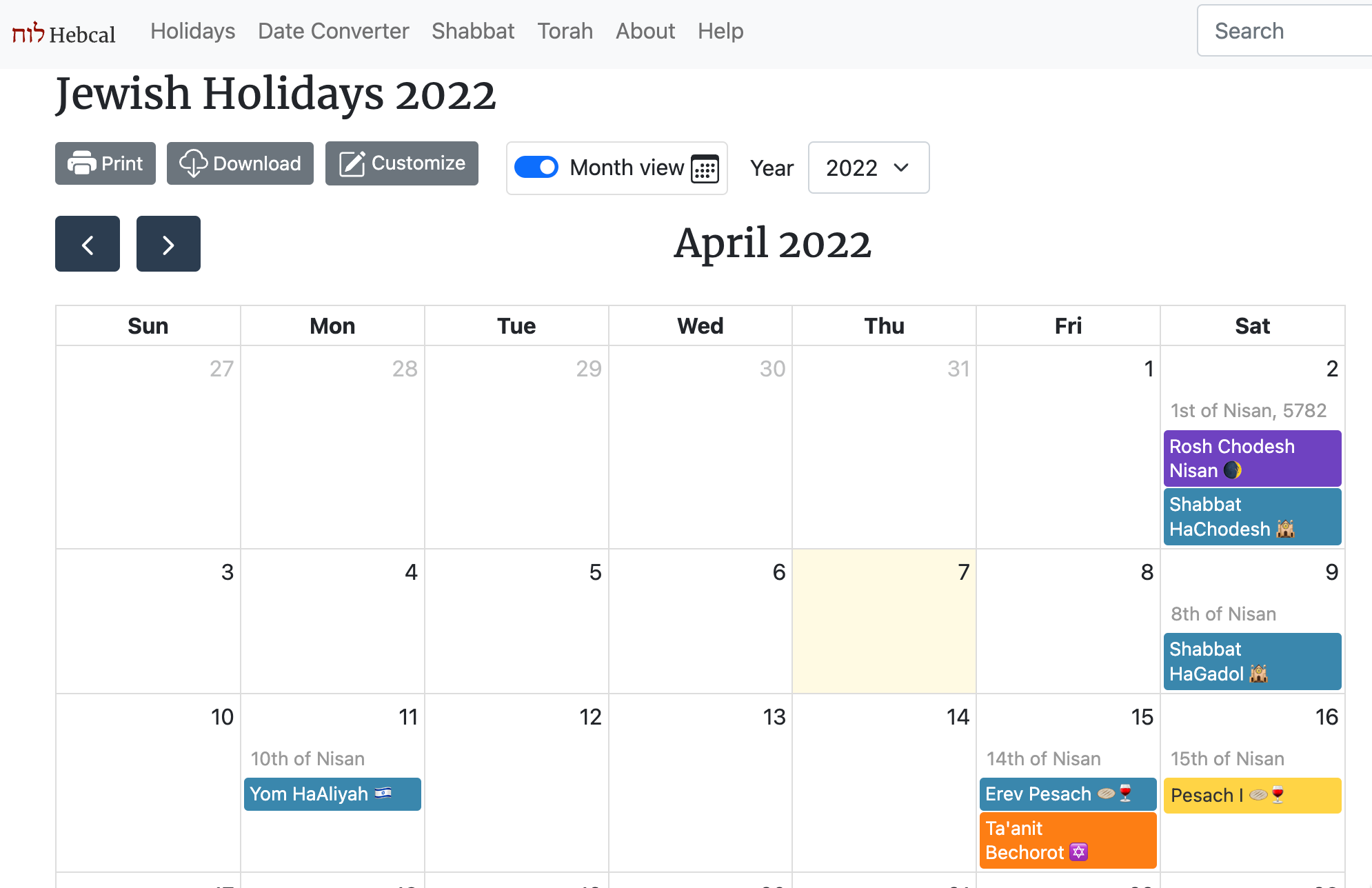

 Birthday in Adar II and also Gregorian Leap Year - Wrong Conversion date
Birthday in Adar II and also Gregorian Leap Year - Wrong Conversion date
Hi
Seems to be a bug, I entered a Hebrew Birthday 27th Adar II 5736, the conversion date comes out March 29th 1976, the actual birthday was March 30th.
1976 was also a Gregorian Leap year, so the dates (after Feb 29th) if calculated correctly should be shifted +1 day
https://www.hebcal.com/converter?hd=27&hm=Adar2&hy=5736&h2g=1

Hi, thanks for using Hebcal.
We believe the date conversions provided by Hebcal are correct.
The 27th of Adar II, 5736 was in fact Monday, 29 March 1976.
Tuesday, 30 March 1976 corresponds to the 28th of Adar II, 5736.
Gregorian leap years are already correctly accounted for in date conversions. For example, note the date conversions for February 28 and February 29 in 1976:
https://www.hebcal.com/converter?gd=28&gm=2&gy=1976&g2h=1
https://www.hebcal.com/converter?gd=29&gm=2&gy=1976&g2h=1
If you can find another date conversion source that disagrees with our calculations, please post the reference here so we can investigate further.

Hi, thanks for writing to us.
Hebcal is a free Jewish calendar and holiday web site, accessible from https://www.hebcal.com
Hebdate premium is not affiliated in any way with Hebcal.
We'd suggest you contact the developer of Hebdate and ask them for support.

Hi, thanks for using the Hebcal Yahrzeit + Anniversary calendar.
If you know the Hebrew but not the Gregorian date, use the Hebrew Date Converter to get the Gregorian date and then come back to the Hebcal Yahrzeit + Anniversary calendar page.

Sat, 26 March 2022 after sunset is in fact the next Hebrew day, e.g. no longer Shabbat, so in fact it is correctly Parashat Tazria.
Sat, 26 March 2022 before sunset is Shabbat, Parashat Shmini.
Please examine the "after sunset" box when using the date converter and remember to check the box only when you wish to convert a date after sunset.

 Shaabat 19 march 2022 error of Parasha
Shaabat 19 march 2022 error of Parasha
Shabbat 19 march 2022 is ParashatTzav and not shemini !

Hi, thanks for using Hebcal.
Our website agrees with you and we publish Tzav for this coming Shabbat. Where did you see a page that said 19 March 2022 is Parshat Shemini?

Hi, thanks for the excellent explanation. We're so very sorry for any confusion or difficulty you experienced here.
In November 2020, the Committee on Jewish Law and Standards of the Rabbinical Assembly voted to change how triennial Torah readings work in year 3 for some of the Torah portions.
The CJLS modified the triennial cycle for some combined parshiyot to change the reading for year 3 to be the third section of the parashah.
The following parshiyot have been modified:
Further details are available in the responsa: Modification of the Triennial Cycle Readings for Combined Parashot in Certain Years, Rabbi Miles B. Cohen, November 16, 2020
We were unaware of the CJLS responsa for about a year -- and then, in December 2021 we updated our Torah reading pages to match the new schedule.
It's obviously up to the rabbi of your congregation to decide, but in my (also layperson's) opinion, it seems perfectly acceptable for a congregation to continue to use the original triennial Torah readings that the CJLS first published in 1998 and Hebcal.com republished until December 2021.
https://www.hebcal.com/home/3824/triennial-torah-reading-revision

 How to know if it is a 2 torah shabbat
How to know if it is a 2 torah shabbat
Hi, is there a way to know if it is a 2 torah shabbat? For example, for February 26, we have
Shabbat ShekalimShabbat Mevarchim Chodesh Adar IIParashat Vayakhel I realize the "Shekalim" is a 2nd torah. But for April 2, we have
Shabbat HaChodeshRosh Chodesh NisanParashat Tazria Is that 2 torahs? Or 3?
Joel

Parashat Tazria in 2022 happens to be a 3-sefer-Torah Shabbat! Shabbat HaChodesh coincides with Rosh Chodesh Nisan once every 3-4 years. We wrote a short article about this on our website:
https://www.hebcal.com/home/3966/three-torah-scrolls-on-shabbat
You can tell this by examining the Parashat Tazria page and looking at the special aliyot listed in green.
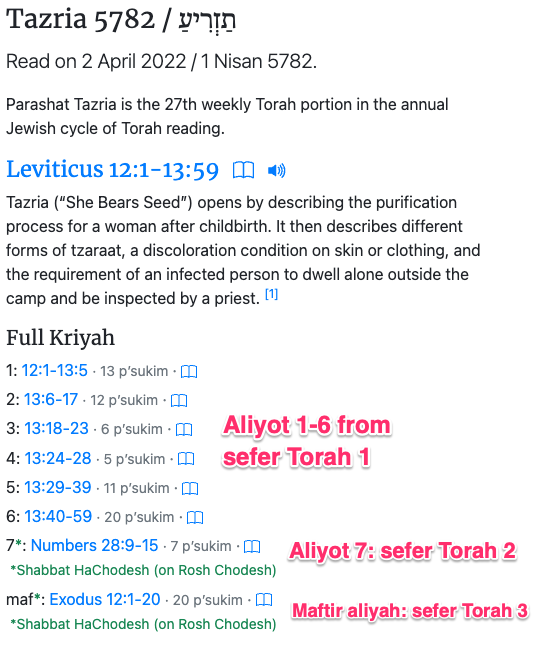

If your mother passed away on March 18, 2004 then indeed the yahrzeit is observed in Adar I in leap years and Adar during ordinary years.
In fact, this is exactly what the Hebcal Yahrzeit + Anniversary calendar produces:
https://www.hebcal.com/yahrzeit?v=yahrzeit&y1=2004&m1=3&d1=18&t1=Yahrzeit
| Sat, 26 Feb 2022 | Person1's 18th Yahrzeit (25th of Adar I) |
| Sat, 18 Mar 2023 | Person1's 19th Yahrzeit (25th of Adar) |
| Tue, 5 Mar 2024 | Person1's 20th Yahrzeit (25th of Adar I) |
| Tue, 25 Mar 2025 | Person1's 21st Yahrzeit (25th of Adar) |
| Sat, 14 Mar 2026 | Person1's 22nd Yahrzeit (25th of Adar) |
| Thu, 4 Mar 2027 | Person1's 23rd Yahrzeit (25th of Adar I) |
Where are you seeing different results for March 18, 2004?

Hi, thanks for using Hebcal.
If you'd like to delete Hebcal from your macOS calendar, you can follow these instructions:
https://www.hebcal.com/home/78/apple-ical-delete-hebcal-jewish-calendar
Customer support service by UserEcho




