
 Get a list of all potential returned values of Leyning reading names
Get a list of all potential returned values of Leyning reading names
Hi,
I am using the Leyning API, then comparing the returned hebrer parasha name to a list I have in Excel.
Is there a way to get all potential returned name?
For example: לך-לך, סוכות א׳
Thanks

Thanks for using the Hebcal Leyning API!
We don't have a centralized list of all of the parsha and holiday names, it's scattered in a few different places.
The English & Hebrew names of the regular parshiyot are included here in this JSON file:
https://github.com/hebcal/hebcal-leyning/blob/main/src/aliyot.json
Note that for regular parashat haShavua, we return a numerical field called parshaNum which can be used as a mapping key which may be more convenient than using the name field. Bereshit = 1, Noach = 2, etc.
The names used for holiday readings in English transliteration (such as Sukkot I) are included here:
https://github.com/hebcal/hebcal-leyning/blob/main/src/holiday-readings.json
And if you want Hebrew equivalents of the holiday names (such as סוּכּוֹת א׳), you will find them here:
https://github.com/hebcal/hebcal-es6/blob/main/po/he.po
Please let us know if this helps, and good luck with the API!

 Can't reinstall Hebcal
Can't reinstall Hebcal
I had Hebcal installed on my Apple Watch 4 and it worked great. I upgraded to the Ultra. Hebcal isn't listed as an app in the Ultra or in the Watch App. If I go to the Watch Store it shows as purchased but I can't download it again. Purchased is grayed out and there is no download option. How do I get it back?

Thanks for your reply. We can see from the screen shot that you're using the App Store on an iPhone, not the App Store on the Watch itself.
Because our app is Apple Watch Only and doesn't have an iPhone companion app, trying to install a 2nd time via the iPhone app store won't work. (Bad user experience on Apple's part to show you a greyed-out Purchased button, but it's a bit understandable because Watch-only apps are relatively new. I'm hoping Apple will probably eventually fix this.)
The recommended workaround is to install the Hebcal app from the App Store on the watch itself.
Press the Digital Crown to see the Home screen, then tap the App Store.
Then tap the Search box at the top, type Hebcal, and tap the Search button on the top right.
Then follow the instructions we posted earlier.

 i have an ongoing yohortzeit calendar and the english dates seem to be wrong. the don't match uo with the hebrew dates. for instance the 9th of kislev is December 3rd, 2021 it is showing as November 14th 2021
i have an ongoing yohortzeit calendar and the english dates seem to be wrong. the don't match uo with the hebrew dates. for instance the 9th of kislev is December 3rd, 2021 it is showing as November 14th 2021
i have an ongoing yohortzeit calendar and the english dates seem to be wrong. the don't match uo with the hebrew dates. for instance the 9th of kislev is December 3rd, 2021 it is showing as November 14th 2021

 Please add previous/next navigation buttons
Please add previous/next navigation buttons
When the page at url https://www.hebcal.com/converter is showing, it would be nifty to have a Button that will allow the user to see a day before/after the found date.

 Yahrzeit software bug
Yahrzeit software bug
I created a recurring Yahrzeit entry for my mother. The date is incorrect, but I can't delete it. It's not even listed in my Yahrzeit calendars here on the website--yet it's definitely generated by HebCal The first line of the text says "HebCal joins you in remembering Mom..." Can someone help me? Thank you.

Hi, thanks for using Hebcal. We're sorry to hear that you're having difficulty editing a Yahrzeit date.
Based on the information you provided, it sounds like you created your Yahrzeit calendar subscription sometime before August 2020.
If you subscribed before August 2020, you will need to delete or unsubscribe the calendar containing your yahrzeit and anniversary reminders. Hebcal personal event calendars created before this date do not support editing event dates or names. Directions for how to delete/remove a subscribed calendar vary by calendar application.
For more information, you can read this article on Hebcal.com

 Full Kriyah Mincha leining!
Full Kriyah Mincha leining!
It would be awesome if the full kriyah sheet included mincha leining and haftorahs for holidays!

Hi, thanks for using Hebcal and thanks for your question about mincha leyning.
We added holiday Mincha to our Leyning spreadsheet downloads in September 2022. If you have an old CSV file, perhaps you can go back to the Hebcal website and download a current file?
Here's an excerpt from the current CSV files:
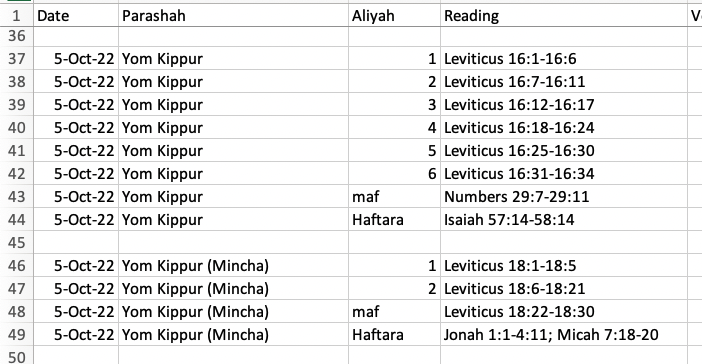

 ios subscription places all events on the date calendar was created
ios subscription places all events on the date calendar was created
Today I created a calendar for MIL in a new device, iOS. Instead of the dates showing on the day of, it created one calendar entry for today with the dates on the notes…

 Smart hone customizability based on shabat/Yom tov times
Smart hone customizability based on shabat/Yom tov times
It would be really cool if I could have the start or end of a holiday or shabat trigger some automation...
such as, having smart plugs turn on or off, maybe shutting off the microphone on alexa, a ring or notification sound before or after the event (such as an 18 minute warning for the men).
alternatively, if there is some hebcal app that can interface with IFTTT, zapper, homeassistant , or tasker I could certainly use that as a base and build the rest up myself.
overall your site is super useful and these features might be hard to implement hut will be much appreciated!

 Downloading custom Jewish calendar for Eretz Israel without modern secular special days
Downloading custom Jewish calendar for Eretz Israel without modern secular special days
Shalom,
I try to download custom CSV calendar for Eretz Israel, only major Jewish holidays. But some modern secular special days still showing up.
Thank you and Pitkah Tava.
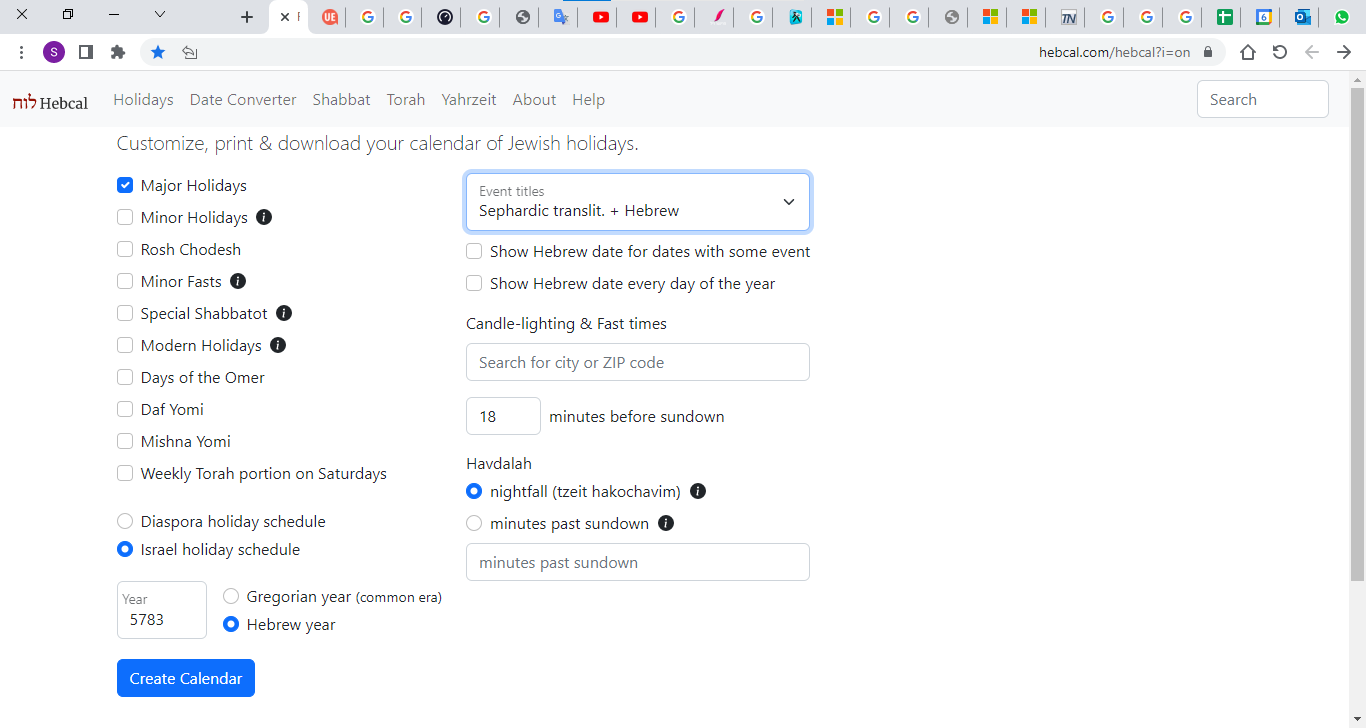
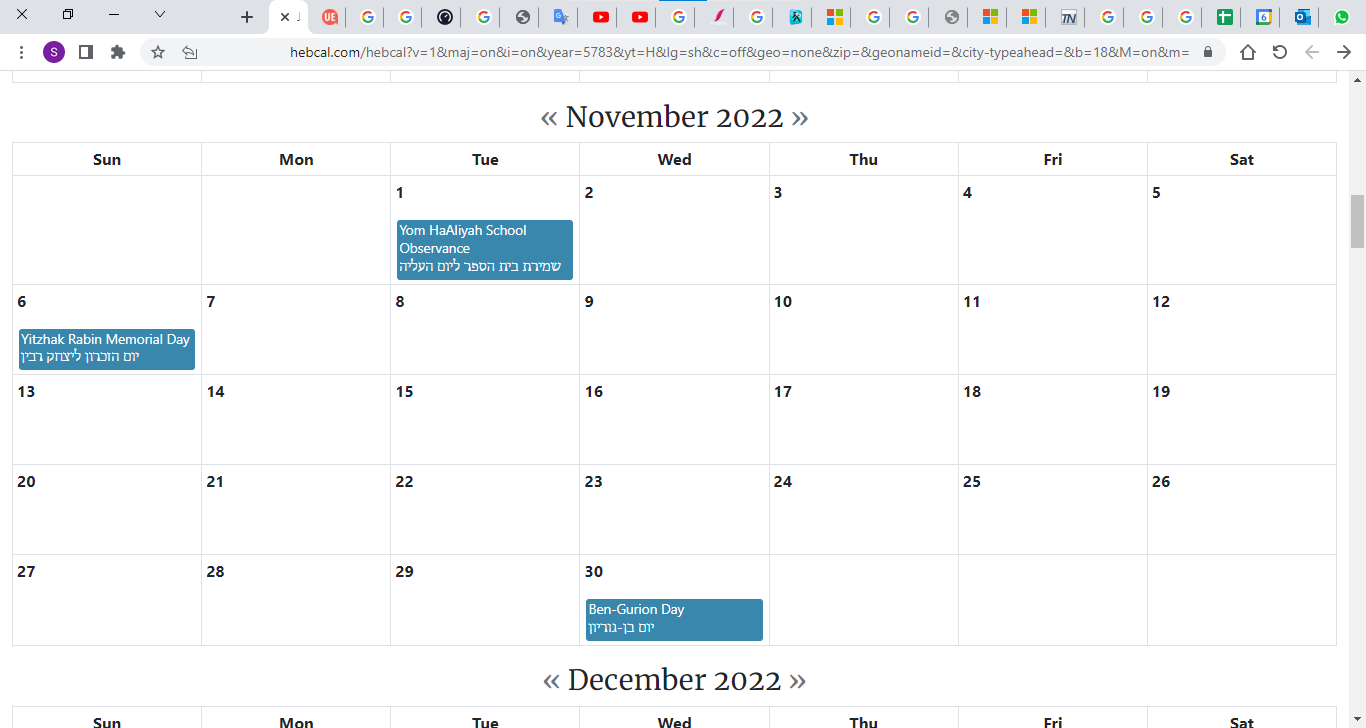

Thanks for using Hebcal, and thanks the bug report. We were able to reproduce the error you noticed and have fixed the issue. Please try reloading the page and re-downloading the CSV calendar and the modern holidays should be properly excluded.
https://www.hebcal.com/hebcal?v=1&maj=on&i=on&year=2022&yt=G&lg=sh&c=off&geo=none

 REST API - Yom Kippur Bug?
REST API - Yom Kippur Bug?
The Yom Kippur data seems to formatted differently than other Yomim Tovim.
Instead of separate entries for "category: holiday" and "category: havdalah", it all show under the same key:
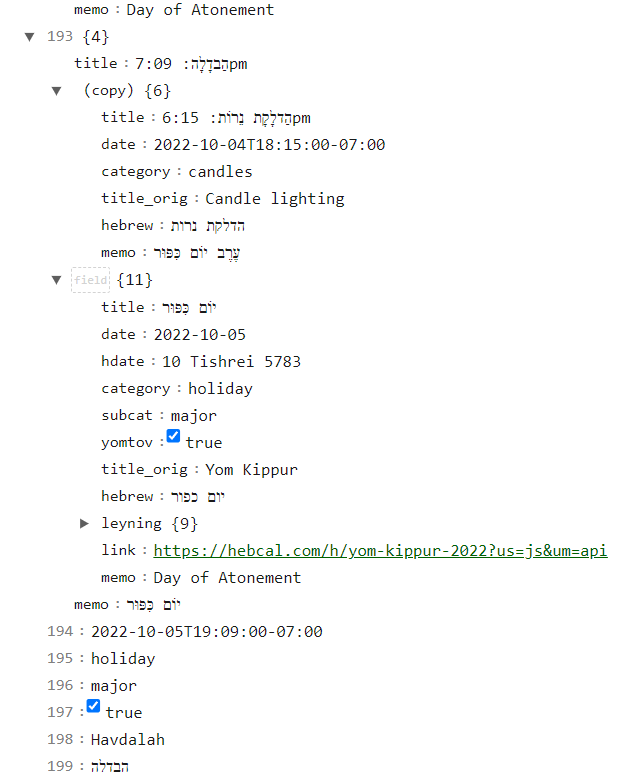
Is this by design?
I'm using this URL to get the data:

Hi, thanks for the bug report!
You are indeed correct, this is a bug caused by a recent change. We have identified the cause and have pushed out a fix.
Here's the fixed output:
{
"title": "Hebcal 33°52′N 118°19′W America/Los_Angeles October 2022",
"date": "2022-10-03T21:57:00.127Z",
"location": {
"title": "33°52′N 118°19′W America/Los_Angeles",
"city": "33°52′N 118°19′W America/Los_Angeles",
"tzid": "America/Los_Angeles",
"latitude": 33.87,
"longitude": -118.33,
"geo": "pos"
},
"range": {
"start": "2022-10-04",
"end": "2022-10-05"
},
"items": [
{
"title": "עֶרֶב יוֹם כִּפּוּר",
"date": "2022-10-04",
"hdate": "9 Tishrei 5783",
"category": "holiday",
"subcat": "major",
"title_orig": "Erev Yom Kippur",
"hebrew": "ערב יום כפור",
"link": "https://hebcal.com/h/yom-kippur-2022?us=js&um=api",
"memo": "Day of Atonement"
},
{
"title": "הַדלָקָת נֵרוֹת: 6:15pm",
"date": "2022-10-04T18:15:00-07:00",
"category": "candles",
"title_orig": "Candle lighting",
"hebrew": "הדלקת נרות",
"memo": "עֶרֶב יוֹם כִּפּוּר"
},
{
"title": "יוֹם כִּפּוּר",
"date": "2022-10-05",
"hdate": "10 Tishrei 5783",
"category": "holiday",
"subcat": "major",
"yomtov": true,
"title_orig": "Yom Kippur",
"hebrew": "יום כפור",
"leyning": {
"1": "Leviticus 16:1-16:6",
"2": "Leviticus 16:7-16:11",
"3": "Leviticus 16:12-16:17",
"4": "Leviticus 16:18-16:24",
"5": "Leviticus 16:25-16:30",
"6": "Leviticus 16:31-16:34",
"torah": "Leviticus 16:1-34; Numbers 29:7-11",
"haftarah": "Isaiah 57:14-58:14",
"maftir": "Numbers 29:7-29:11"
},
"link": "https://hebcal.com/h/yom-kippur-2022?us=js&um=api",
"memo": "Day of Atonement"
},
{
"title": "הַבדָלָה: 7:09pm",
"date": "2022-10-05T19:09:00-07:00",
"category": "havdalah",
"title_orig": "Havdalah",
"hebrew": "הבדלה",
"memo": "יוֹם כִּפּוּר"
}
]
}
Customer support service by UserEcho

