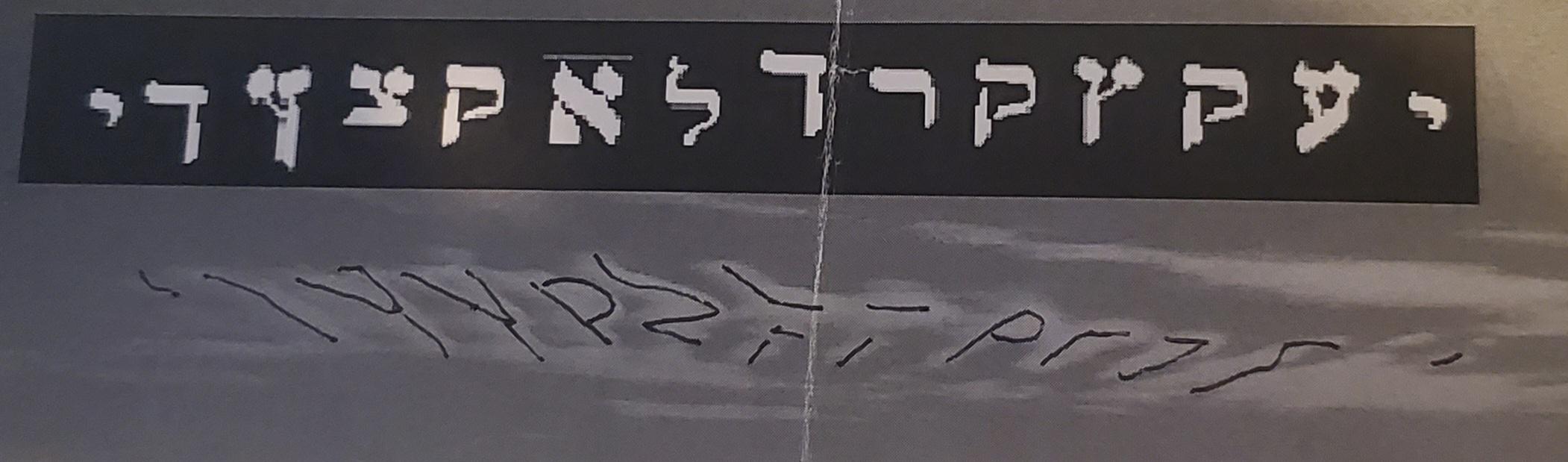Yahrzeit Reminders in Google Calendar not taking Israel time zone into account
Yahrzeit Reminders in Google Calendar not taking Israel time zone into account
Hi, I just created a Yahrzeit reminder and downloaded it to Google Calendar. I live in Israel. The "all day" calendar item is fine, but the "reminder" calendar item to remind me to light a candle the night before and say kaddish is at 2:30am Israel time (7:30pm NY time)... so it's 7 hours too late to be useful. It's not taking time zone into account (even though I did actually check the "Israel Yizkor schedule" checkbox).

 Not subscribed
Not subscribed
I created a Yahrzeit Calendar.
I am getting the reminders in Google Calendar.
But Site Says i am not subscribed.
So I created a list again, getting a second set of reminders on Google Calendar.
And again Site says I am not subscribed

Thank you for using the Hebcal Yahrzeit + Anniversary Calendar. We're sorry to hear about your difficulty finding your personal calendar.
Hebcal’s Yahrzeit + Anniversary calendar lets you create a personal list of Yahrzeit (memorial) and Yizkor dates, Hebrew Birthdays and Anniversaries for 20+ years. Once your personal list has been created, you can subscribe to free annual email reminders & calendar downloads to Apple, Google, Outlook, and more.
To keep things simple, Hebcal does not require any user registration or login. After creating your calendar, you may optionally sign up to receive annual reminder emails (sent one week before and one day before each anniversary).
If you only added your calendar feed to Google Calendar and did not subscribe to annual reminders, Google Calendar doesn't reveal your personal email address to Hebcal. As such, if you try searching for an existing Yahrzeit + Anniversary Calendar by email address, you won't find your calendar.

 Personalizing Calendar
Personalizing Calendar
I am using Hebcal with Google Calendar. I would like to be able to remove certain items, like "Rosh Hashana LaBehemot" on the first day of Elul. Is there a way to do this? Thanks

You can customize your Google Calendar feed at https://www.hebcal.com/hebcal
To disable Rosh Hashana LaBehemot, uncheck the "Minor Holidays" checkbox.
After you select your options, click Create Calendar. Then you'll be able to click the Download button to connect Hebcal to Google Calendar.

Hebcal's Torah reading and holiday web pages link to Sefaria. Sefaria is an online open source, free content, digital library of Jewish texts available to read online in Hebrew and English including Torah, Tanakh, Talmud, Mishnah, Midrash, commentaries and more.
Sefaria offers many different translations of the Torah. The default English translations currently is the 2006 JPS translation.

Thank you, this was very helpful. We've fixed the issue on the hebcal website. Our apologies for the inaccuracy.

 Jewish calendar REST API return zmanim for people that are located in Israel and keep 2 days yom tov
Jewish calendar REST API return zmanim for people that are located in Israel and keep 2 days yom tov
I'm using the Hebcal Jewish calendar REST API for an app that shows weekly zmanim (candle lighitng and havdalah times).
We have people that live in Israel and keep 2 days yomtov. Is there a way to call the API for a location in Israel and get back the holidays in 2 days?
For example, if I call the following:
Can I see 2 days shevuos (June 12 & June13) like I see when calling this api for a location outside of Israel?

Hi, thank you for using the Hebcal APIs.
You are correct that if you specify a location in Israel such as Jerusalem, the API automatically assumes only one day of yom tov. There is no way to disable the Israel holiday schedule if you specify a city for candle-lighting and fast times.
You can work around this by making two separate calls to the API, and then merge the results together in your application.
The first would be for Diaspora holidays and Torah readings only, like the following:
The second could be for Jerusalem candle-lighting times only, with no holidays or Torah reading:
Note carefully the URL differences. The first URL uses c=off s=on maj=on. The second URL uses c=on s=off maj=off
We hope this helps!
Customer support service by UserEcho