
 As a shut-in, I have no access to a regular Jewish calendar w/Jewish months only and csndlelight8ing times on Shabbat..
As a shut-in, I have no access to a regular Jewish calendar w/Jewish months only and csndlelight8ing times on Shabbat..
I have no access to a Jewish calendar, and Hebcal has been wonderful for me know when Yatzits are, but I miss preparing for 'Shabbat, lighting candles on time (i have to have battery ones because I use oxygen). I use to get one every7 year t my shul but it closed down several years ago, and when I am able and can arrange a ride, m6y synagogue now is 50 miles round trip and can't afford to give out Jewish calendars. I need one for me to mark Yatzits, special evens at the shul or other events that might be possible if I get a mailing about, and basically know when it's Shabbat, because of being a shut-in, I don['t always know what day I'm on and I don't really know what time to light the candles, which I miss or to know the day before to start preparing for Shabbos whether I am able to go to services or not. I always had a Jewish calendar next to the other one, and others would know there would be some Shabbos at my house whether fresh baked challah and cholent, and I always would enjoy it. Can you help? *I can print it out or download it via Google and then print it out. The gift of being able to go to Hebcal to find out when a Yartzuite is priceless to me as I am the only Jew in my immediate and large extended family and Hebcal allows me to know when to say Kaddish-right now my oldest sister is on her deathbed--and I will know when Hashem takes her, I can go to Hebcal and have the Jewish date. Thank you. If I had my own
Jewish calendar, it would make it easier to prepare and get what I need to do on time. You've given me so much already, so I hope I'm not out of line asking for a Jewish calendar with candlelighting times. Thank you for listening.

 French translation in for Shabbat times
French translation in for Shabbat times
I am trying to integrate the shabbat times on our shuls website in french but there are parts that are not translated? How can i get them translated and i'm willing to help?

 Full Moon in Iyar 5779
Full Moon in Iyar 5779
Shalom,
I was under the impression that a full moon occurs on the 15th day of every Jewish month. This year (5779), the 15th day of Iyar fell on May 20, 2019 of the civil calendar, two full days after the occurrence of the full moon, which was May 18, 2019 2:12pm Vancouver BC time. Could you please explain this discrepancy to me? Thank you very much.

 I have 2019 on my ipad, but cannot bet 2020 as it keeps going into 2019, is there a bug?????
I have 2019 on my ipad, but cannot bet 2020 as it keeps going into 2019, is there a bug?????
I've failed several times to do this, very frustrating as I'm a long-standing user of Hebcal

 Add Yarzeit to Calendar
Add Yarzeit to Calendar
How do I add yarzeits to a Hebcal -- so that the yarzeit shows up on the calendar like a holiday, etc.?

Leyning coordinators can download these Comma Separated Value (CSV) files and import into Microsoft Excel or some other spreadsheet program. These include Triennial readings for past years and future years.

 Error in May and June 2020.
Error in May and June 2020.
It seems that the month of "Sivan" has been replaced with "Nissan" erroneously.
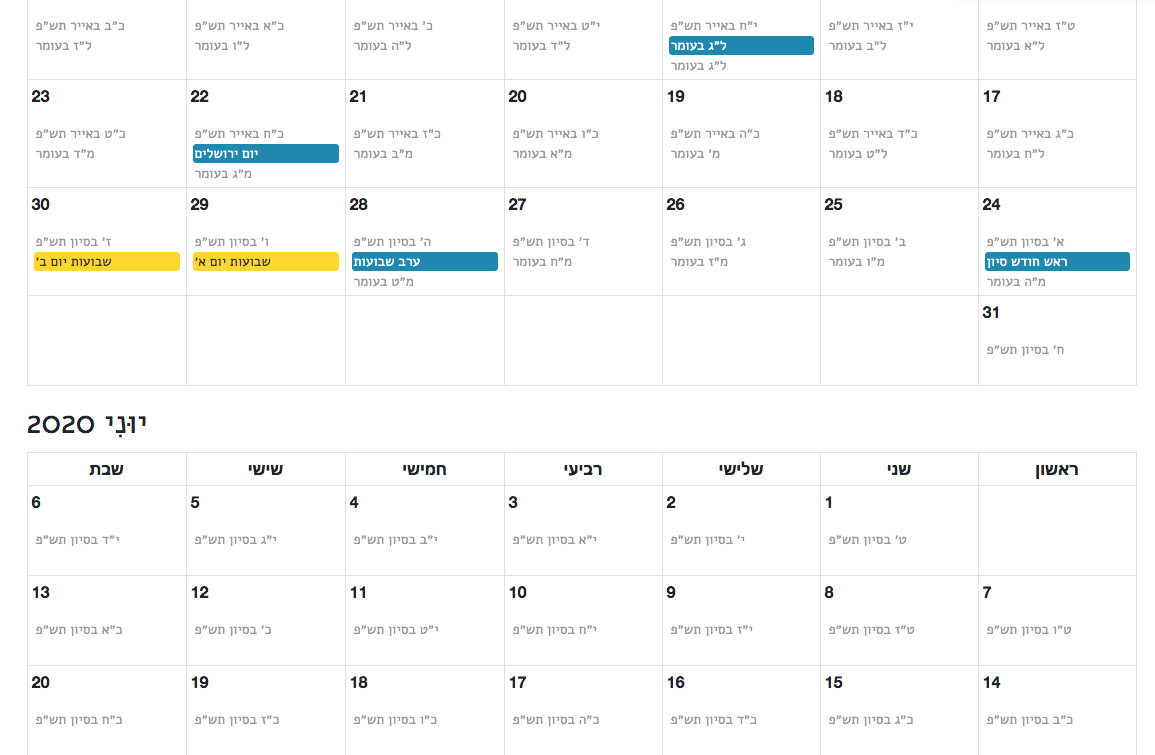

Hi, thanks for using Hebcal!
We don't see the error - could you explain which day in May or June is incorrectly shown as ניסן when in fact it's supposed to be סיון
Customer support service by UserEcho





