Your comments
The reason I was using CSV was to save the fee of $89 per year for the event aggregator. The basic import function is for CSV files only. Guess we'll need to fork over the money, since after following your instructions and other attempts to remove the byte order mark, the text still shows up as gibberish. Oh well. Thanks for trying to help.
Hi Michael - following up on our previous conversation, there are again problems for importing Hebrew characters to "The Events Calendar", I think following your adding a Unicode Byte Order Mark. Since I can only import 300 events at a time, I went to our website to update it through the end of 5783 in both Hebrew and English. When I did the Hebrew, indeed in a CSV file the Hebrew now appears as Hebrew and not gibberish, but when it's imported into the Events Calendar, it's gibberish characters:
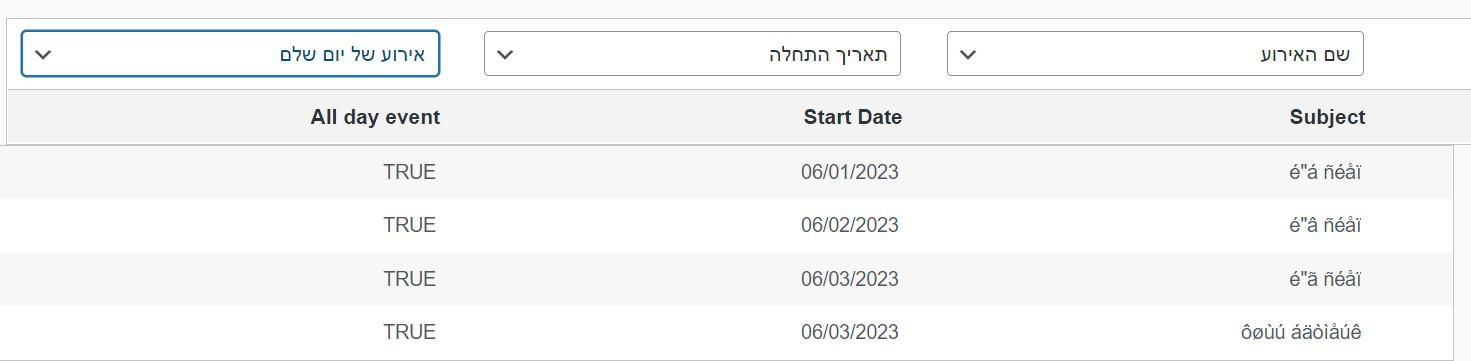
And that's how the Hebrew appears on the Website. So now I need to manually correct them all (I did a tiny test import of only four entries). How can the problem be solved? I'm using Windows 10 at home and Excel 2016. It should be noted that when you download the file from Hebcal, and then click on "save as", the file type doesn't say CSV but rather "unicode text". What can be done here? Many thanks!
Brilliant. I just tested it here on my shul computer (which is a Windows 11 PC, using Excel 2016) and indeed the Hebrew characters showed up like they should. Yishar Koach, and just made a donation to say thanks!
My mistake - I'm running Windows 10 at home, not Windows 7. So Windows 10 shows gibberish when opened as a CSV, but again, WordPress had no problem recognizing. it. BTW - when I opened the file in Excel online (Microsoft 365), it still came out as gibberish. See the attached screen shot. The reason I share all this is to let any one know (via the thread) that evening if you see gibberish, if importing to WordPress, it should still work and not to worry!
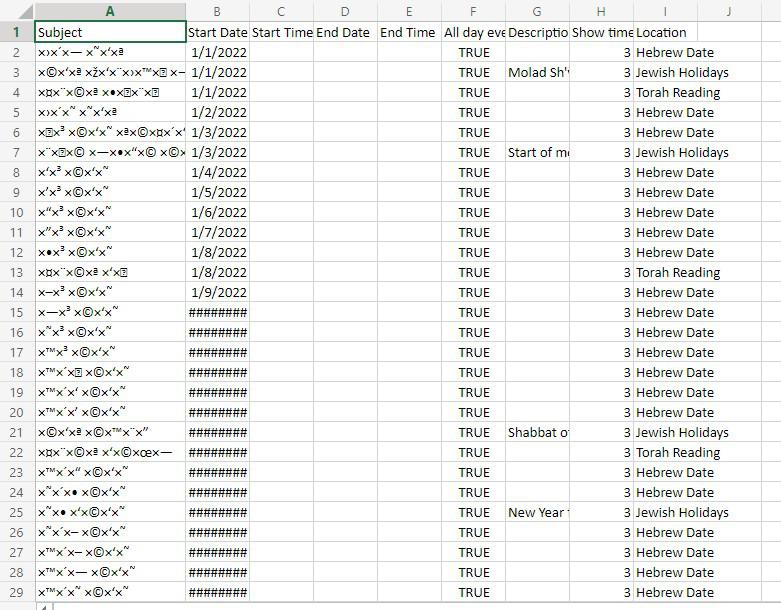
Thanks for getting back to me. The reason I use CSV is because the calendar program I use for WordPress (called "The Events Calendar") only allows for CSV file import, unless you pay extra for an additional add-on that allows for imports such as iCalendar, Google calendar, etc. My computer at home is running on Windows 7, and the version of Excel is 2016.
However, as an experiment, till I heard back from you, I imported just a weeks worth of data, to see what would happen. Although in Excel the Hebrew showed up as gibberish (apparently unicode format, after some research), The Events Calendar understood how to interpret the data and it showed up correctly on my the synagogue's calendar!
Wanted to share this for others as well so they know that if they run into the same issue, not to worry if Excel shows the Hebrew incorrectly. The site you're important to may understand how to convert the "gibberish" back into Hebrew characters.
Shanah tovah!
Customer support service by UserEcho


I found that as well before and the text still came out as gibberish. I do see that my version of the event calendar needs to be updated; maybe that will solve the issue. And if not, I'll get the aggregator and then use iCalendar.