Answer

Answer
Answered
Hi, thanks for using Hebcal's Yahrzeit + Anniversary calendar!
If you visit https://www.hebcal.com/yahrzeit in the same web browser where you earlier created a calendar, you will now see a page that looks like this:
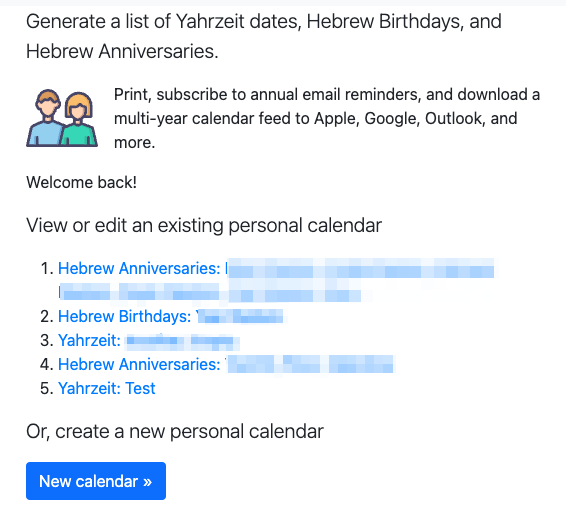
If you click one of the existing personal calendar links, you can share the URL with someone else.
Please note that sharing the calendar shares both view and edit permissions. They will be able to make changes, including adding new names or deleting existing names. Only share the URL with someone that you trust.
Customer support service by UserEcho



Hi, thanks for using Hebcal's Yahrzeit + Anniversary calendar!
If you visit https://www.hebcal.com/yahrzeit in the same web browser where you earlier created a calendar, you will now see a page that looks like this:
If you click one of the existing personal calendar links, you can share the URL with someone else.
Please note that sharing the calendar shares both view and edit permissions. They will be able to make changes, including adding new names or deleting existing names. Only share the URL with someone that you trust.