
Biblical year not appearing
I used to go on the calendar, and i'd go to the settings.
I removed Rosh Chodesh and Minor Holidays (no problem)
I changed to the Gregorian Year (no problem)
Then I enabled the "Show Hebrew date every day of the year" button. SO FAR SO GOOD!
So I click Create Calendar... and It shows that it is - for example - 21st of Cheshvan... and that's the problem. The hebrew year isn't showing at all.
Answer

Hi, thanks for using Hebcal!
We recently modified the behavior of the "Show Hebrew date every day of the year" and "Show Hebrew date for dates with some event" checkboxes on the Custom Calendar page to display the Hebrew year only for the 1st of each month.
This change keeps the text on each calendar day as brief as possible, but still displays the Hebrew year once each month.
So, for example, this week you will see the following:
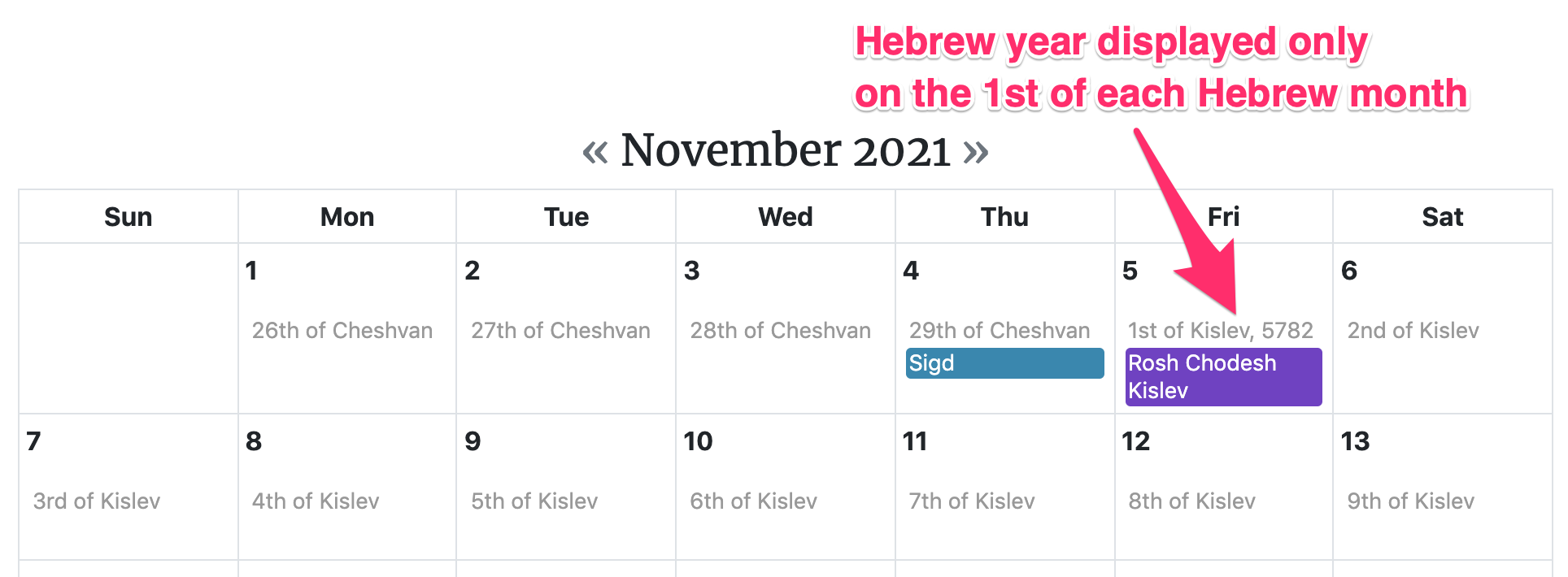
Customer support service by UserEcho


Hi, thanks for using Hebcal!
We recently modified the behavior of the "Show Hebrew date every day of the year" and "Show Hebrew date for dates with some event" checkboxes on the Custom Calendar page to display the Hebrew year only for the 1st of each month.
This change keeps the text on each calendar day as brief as possible, but still displays the Hebrew year once each month.
So, for example, this week you will see the following: