
Cleaning up calendar downloads - Apple devices
A few years ago, in an easy download, I subscribed to Hebcal's Jewish calendar for my apple devices (MacBook pro, iPad, iPhone, all synced). It seemed to roll over from year to year. However recently I noticed, looking ahead to next year, that my Jewish calendar entries (holidays as well as Torah portions) abruptly ended. I went back onto Hebcal to download again, and now somehow I have multiple versions for certain dates, each represented in a different color as a different "calendar" within Apple (one called Jewish Holidays+my location, and two simply called Jewish Holidays). I want to clean this up without losing PAST Jewish holidays. Any suggestions? Also, am I correct that there's no way to contact Hebcal directly about this?
Answer

Hi, thanks for using Hebcal and thanks for your patience!
As you have noticed, calendars exported from Hebcal to Apple or Google Calendar or other services that support iCalendar subscription feeds are typically “perpetual”. That is, they contain events for the current year (Gregorian or Hebrew) plus some number of years into the future. Our calendars typically have 5 years of events (current year plus 4 years into the future).
Subscription feeds are the recommended approach because they are easier to manage (with different alarm options, etc) and because Jewish calendar events can be displayed in a different color.
If you'd like to capture historical holidays from Hebcal and merge them into your personal calendar, this can indeed be done with a little bit of additional export/import effort.
You can visit our https://www.hebcal.com/hebcal page and enter a past year (for example 2015) in the form and then click on the Create Calendar button.
On the calendar results page, click the Download button and note the "Alternate option" text at the very bottom of the Download dialog box.
Alternate option: Download hebcal_2015.ics and then import manually into Apple macOS Calendar.app.
If you click on this link, it will download a file (not a subscription feed) with exactly one year of events, which you can then import into your preferred calendar application.
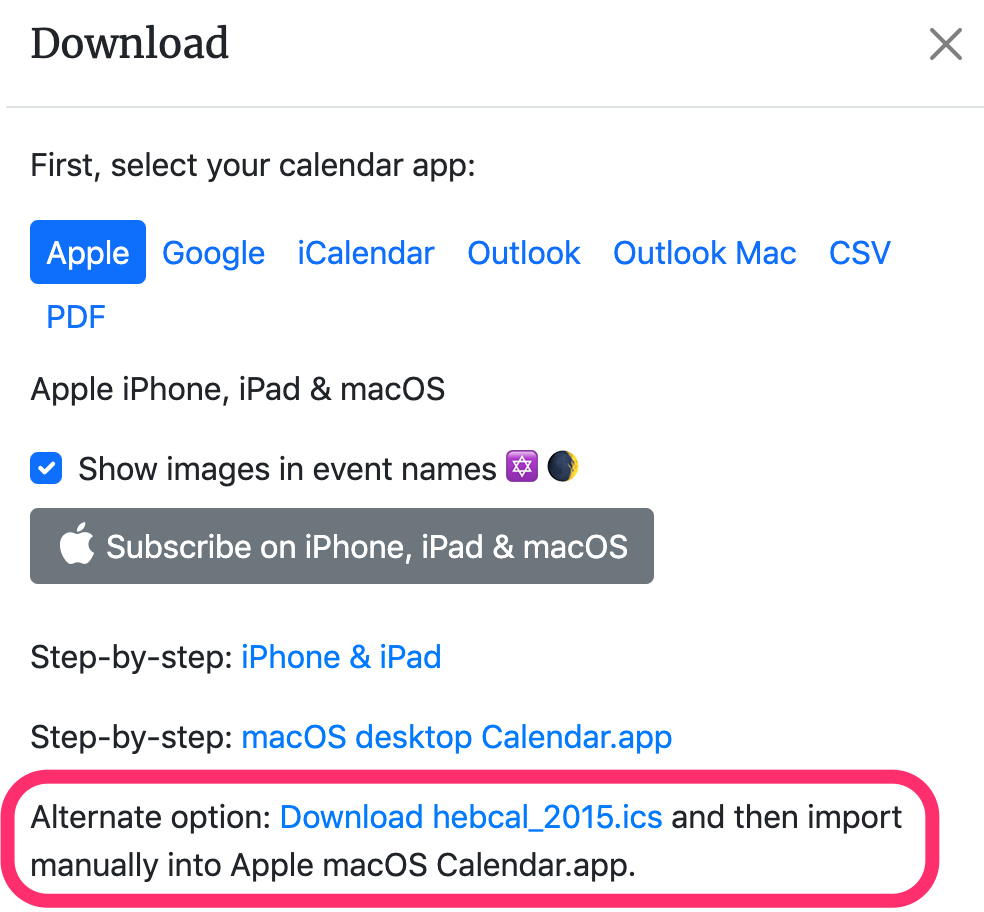

Hello. I stumbled on the same workaround you did, Ronit. I actually deleted (unsubscribed from) the old calendar and no longer have duplicates. I would have preferred not to lose previous years' entries but I realized that if I really needed to look up past years' Jewish calendar dates this is easily-available public information so I gave up on having the info in my calendar. (And I discovered that the US Holiday calendar includes some of the big-deal Jewish holidays like Rosh Hashanah, so some of the info is still available on the calendar for past years.)
Does anyone from Hebcal respond to these questions? I would think there would be a more satisfactory solution. I think that if it were easier to configure the years associated with each calendar, this would solve the problem. Hebcal lets you specify which Jewish years a calendar is for - however, I found that I still ended up with overlapping results.

The only workaround I found was to uncheck the old calendar, but then it deletes previous years' entries.

I am having the same problem. I am trying to download the Hebrew calendar starting in 5780, but it keeps duplicating all the entries for 5779 no matter what Hebrew year I enter for it to start / end. Any suggestions?
Customer support service by UserEcho


Hi, thanks for using Hebcal and thanks for your patience!
As you have noticed, calendars exported from Hebcal to Apple or Google Calendar or other services that support iCalendar subscription feeds are typically “perpetual”. That is, they contain events for the current year (Gregorian or Hebrew) plus some number of years into the future. Our calendars typically have 5 years of events (current year plus 4 years into the future).
Subscription feeds are the recommended approach because they are easier to manage (with different alarm options, etc) and because Jewish calendar events can be displayed in a different color.
If you'd like to capture historical holidays from Hebcal and merge them into your personal calendar, this can indeed be done with a little bit of additional export/import effort.
You can visit our https://www.hebcal.com/hebcal page and enter a past year (for example 2015) in the form and then click on the Create Calendar button.
On the calendar results page, click the Download button and note the "Alternate option" text at the very bottom of the Download dialog box.
If you click on this link, it will download a file (not a subscription feed) with exactly one year of events, which you can then import into your preferred calendar application.