
0
Answered
Set iPhone notification time
Hi, Love your site. There is any way to set the notification time before downloading the calendar to my iPhone? The reason I'm asking is because when I select the "Show Hebrew date for dates with some event", i'm getting the notification for the Hebrew date 2 days before. (For example, for each candle lighting in Friday, I'm getting date notification on Wednesday) Thanks, Erez.
Answer

Answer
Answered
Hi, sorry to hear that you're having trouble with default notifications on the iPhone calendar. Our calendar feeds do not specify any alarms.
We'd recommend going to Settings, then Mail, Contacts, Calendars, then scroll down to the Calendars section and choose Default Alert Times:
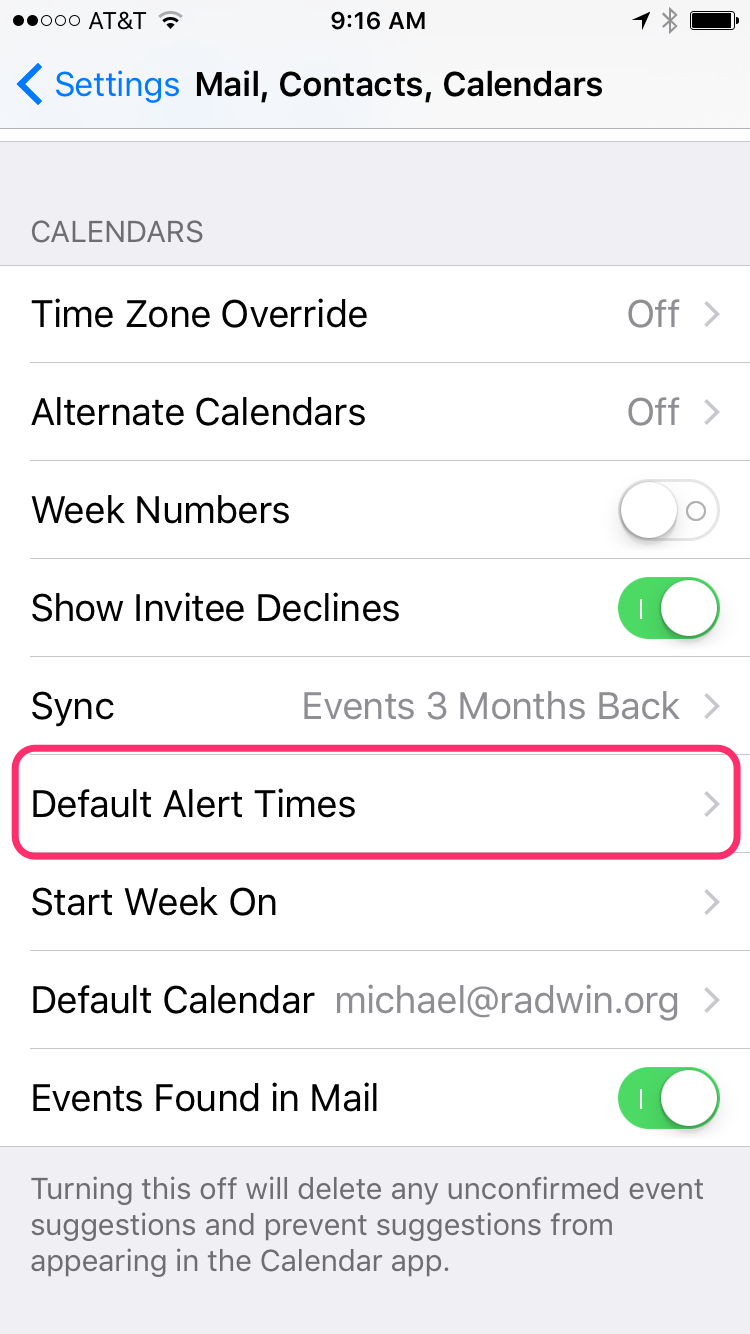
Then be sure to check None for All-Day Events
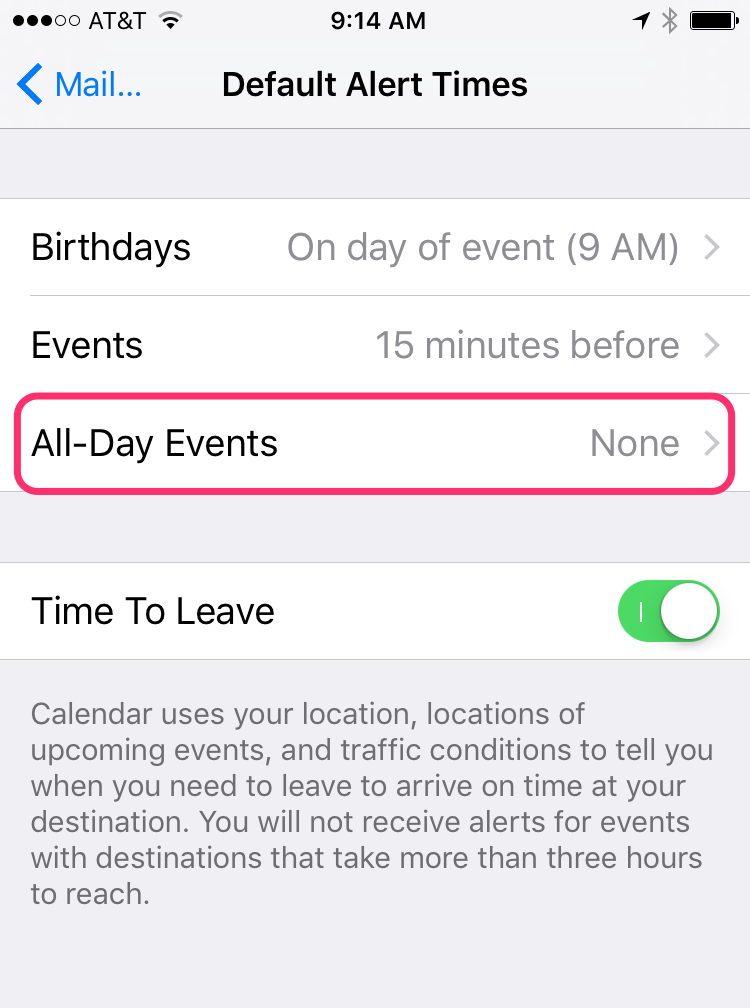
Customer support service by UserEcho


Hi, sorry to hear that you're having trouble with default notifications on the iPhone calendar. Our calendar feeds do not specify any alarms.
We'd recommend going to Settings, then Mail, Contacts, Calendars, then scroll down to the Calendars section and choose Default Alert Times:
Then be sure to check None for All-Day Events