
List of Start dates and End Dates for Hebrew Months
Hi,
I help my Shul with the pledges (when they get an Alliyo)
Is there any way I could download a list of the next 24 Hebrew months, in a table where I will 4 columns
Hebrew Month Name, Year (Jewish), Secular Start Date, Secular End Date
For example it would look like this
Month | Year | Start Date | End Date
IYAR | 5783 | 22/04/23 | 20/05/23
SIVAN | 5783 | 21/05/23 | 19/06/23
I would prefer a csv format
Thanks
Answer

Great, glad to hear that worked for you.
If you wish to download dates further into the future, go back to the custom calendar page (step 1 above) and enter a year further into the future (for example 5787) and repeat the process. Each time you'll be able to download a 10-year CSV file.

Thanks, just a quick one, if you select Rosh Chodesh only you will miss Tishri as it is recorded as Rosh Hashana
I did download the full Hebrew calendar as CSV, there was only the start date, but I have managed to fit it automatically as below.
Do you know if I can download 10 years, it goes now till 5787, any chance we can have a longer one ?
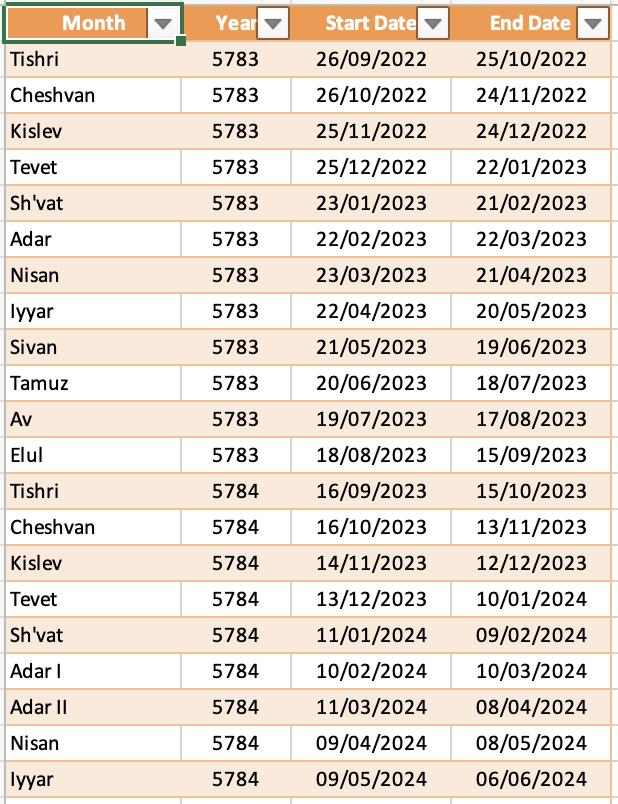

Hi, thanks for using Hebcal.
You can download a CSV file with Rosh Chodesh dates that you can modify for your purpose
1. Go to https://www.hebcal.com/hebcal
2. Uncheck all boxes except Rosh Chodesh
3. Click Create Calendar button at the bottom of the page
4. On the next page, click Download
5. Click CSV at the top of the download dialog box, the click the grey Download CSV button
6. Modify the CSV file in your favorite spreadsheet app as you see fit
Customer support service by UserEcho


Hi, thanks for using Hebcal.
You can download a CSV file with Rosh Chodesh dates that you can modify for your purpose
1. Go to https://www.hebcal.com/hebcal
2. Uncheck all boxes except Rosh Chodesh
3. Click Create Calendar button at the bottom of the page
4. On the next page, click Download
5. Click CSV at the top of the download dialog box, the click the grey Download CSV button
6. Modify the CSV file in your favorite spreadsheet app as you see fit