
Google Chrome - yahrzeit reminder
Is there a straightforward way to amend or delete a yahrzeit reminder in Chrome on a Google Pixelbook? The solutions I have seen on this forum refer to Windows, etc. Unless I am missing something, I cannot see any way of unsubscribing or amending a yahrzeit reminder in Chrome. It's obviously not the same as unsubscribing from a calendar within Google Calendar.
Answer

Hi, thanks for using Hebcal, and thanks for answering your own question!
We recently made changes to the annual email reminders message. You will now find an “Edit Yahrzeit” link at the bottom of the reminder email message.
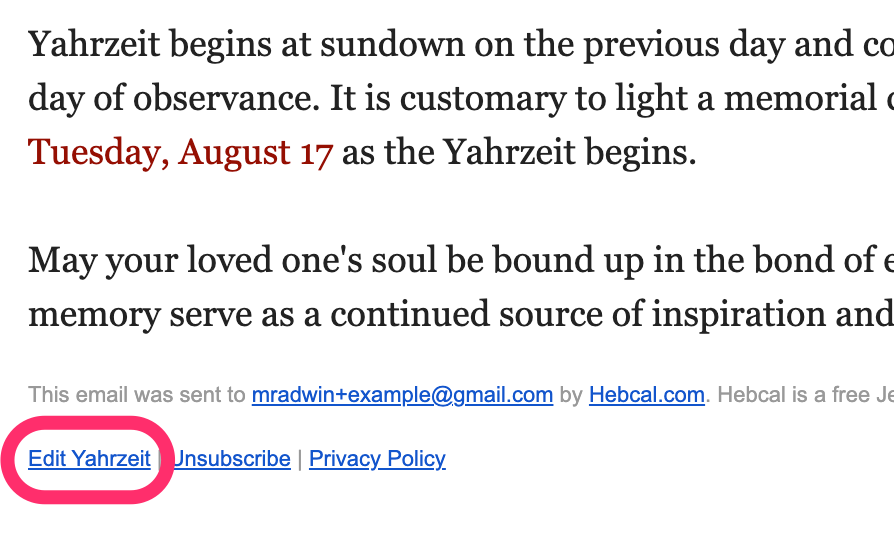
We have also written a brief summary and posted in the Help section of the website.
https://www.hebcal.com/home/632/how-to-make-changes-to-a-yahrzeit-anniversary-calendar
Shana Tova!

Now I understand how it works, I'm going to answer my own question.
When you get the reminder email there is an unsubscribe button at the bottom of the page. By clicking that button you are effectively deleting that reminder - without affecting any other reminders you might have set up. (I cannot see a way to simply edit or amend a reminder.) So having deleted the reminder you can now go back into the yahrzeit anniversary birthday site and set up a new reminder.
Customer support service by UserEcho


Hi, thanks for using Hebcal, and thanks for answering your own question!
We recently made changes to the annual email reminders message. You will now find an “Edit Yahrzeit” link at the bottom of the reminder email message.
We have also written a brief summary and posted in the Help section of the website.
https://www.hebcal.com/home/632/how-to-make-changes-to-a-yahrzeit-anniversary-calendar
Shana Tova!