
candle lighting
How do I get the actual candle lighting time to show as the event instead of 'candle lighting'?
It used to be this way for me but I recently unsubscribed and resubscribed and I can't figure out how to make it to the way it was.
Answer

What app are you using? Depending on whether it's Outlook, macOS Calendar, Google Calendar, etc, you might be able to fix the problem you're seeing if you enable the preference/setting called "display event time in month view".

I'm using both macOS Calendar and Google Calendar. The macOS is the one I'm having issues with, it's the photo
I posted earlier. I don't see anywhere in the preferences the setting you're referring to. Here is a photo of the Google Calendar on the computer which seems to be just fine. (I would have also liked for the Google Calendar on the phone to also show it in the month or even week-view.)
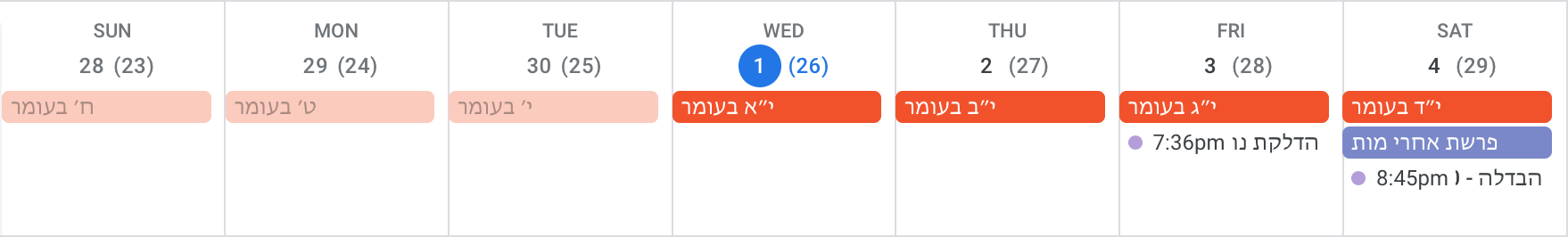

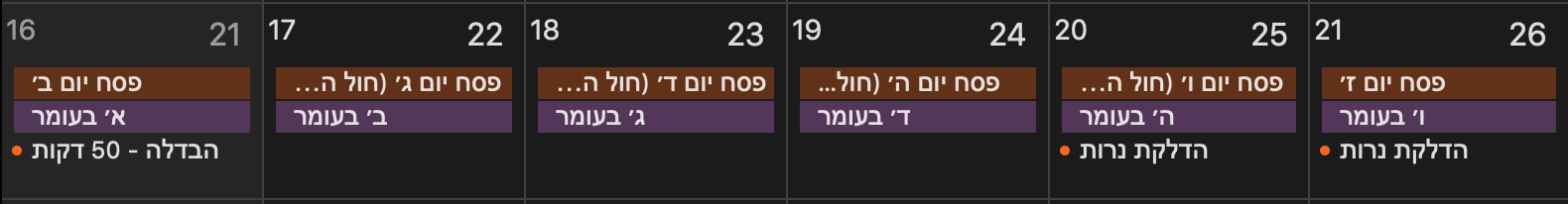
Thank you for your reply.
I'm not sure you understood my issue correctly though.
You see how my candle lighting and havdalah times don't show the actual time unless I click on them?
I used to have it show the time without me having to click on them. Is there a special setting for that or was it changed and I can't get it back?
Thank you for taking the time.

Hi, thanks for using Hebcal!
To display candle-lighting times in your desktop/web/mobile calendar, you'll find different instructions depending on your calendar program (Google Calendar, Outlook, Apple, etc) here

Thank you for your reply and your time but I may not have explained my issue correctly, see picture.
Customer support service by UserEcho


Hi, thanks for using Hebcal!
To display candle-lighting times in your desktop/web/mobile calendar, you'll find different instructions depending on your calendar program (Google Calendar, Outlook, Apple, etc) here
https://www.hebcal.com/home/category/import